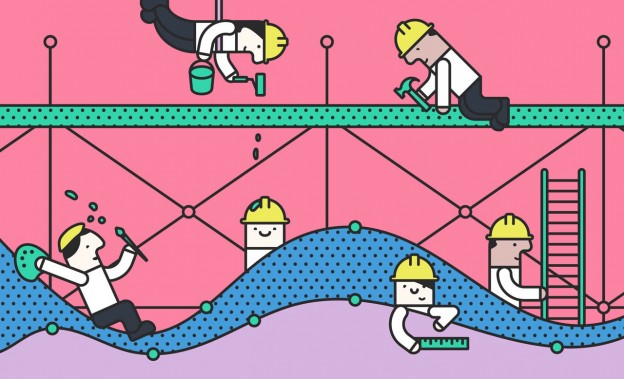Sometimes users lie.
They don’t usually do it on purpose, to be fair. We can blame it on poor memory recall, something so many of us suffer from.
I’ve conducted studies where participants told me they used a feature on a daily basis. But when I looked at the analytics, I saw a different story: they only used the feature maybe every 3–6 months.
Could it be a misunderstanding on the part of the participants around which feature I was asking about? Yep.
Could it be that they just feel like they used the feature way more than they actually did? Yep.
Either way, one thing’s for sure: when you’re designing, you need to pay attention to analytics — and you should integrate analytics tracking everywhere you can.
The best way to begin: set up Google Analytics to track certain events.
Recording custom click events
Google Analytics makes it easy to record custom click events. Toss some of those click events on tasks you want more information about, and you’ll have a goldmine of data to draw from.
For this example, let’s say you want to track how often users click Edit, Cancel, and Save in page content screens. There are a zillion ways to use custom events, but here’s an easy way to get going:
Step 1
First you’ll need to copy and paste some code. How to get it:
- Sign into your Google Analytics account
- Click Admin, then select Tracking Code as pictured below
Once you’ve copied the tracking code, paste it before the closing tag in your site template.
Step 2
Now you need to decide what exactly you want to track. For example, let’s say I wanted to track how many times users click the Edit button, the Save button, and the Cancel button.
This part takes some planning. When you’re setting up custom events, there are 3 parts to each event. Each part is called a parameter.
The first parameter is a big, generic bucket. The second is a little more specific, and the third is the detailed piece. So since I want to track click events on 3 buttons in my page content screen, my parameters might look like this:
Page Content, Click, Edit
Page Content, Click, Cancel
Page Content, Click, Save
When I pull a report, I’ll be able to organize my data based those parameters. Because they’re organized this way, I can find out how many events are occurring in the page content category as a whole (we could add tons more events to the page content category if we wanted to), how many aggregate times people are interacting with the page content buttons, and then I can get down to detail and see how many times each type of button is being clicked.
Step 3
Once you’ve defined your parameters, you just need to implement them. In the example above, I’d just copy and attach the following code to the Edit button:
ga(‘send’, ‘event’, ‘Content’, ‘Click’, ‘Edit’);
(This is a great place to get more details on how to implement events.)
That’s it! You’re all set and tracking events!
Don’t limit your research methods
Should analytics tracking be the only form of user research that your company relies on? Absolutely not. Analytics data can answer very specific questions and help you track trends.
But it cannot tell you why the data is coming in the way it is. You need to perform user research with real, live people as well. Mixing and matching your methods will help develop a more complete picture of what your clients are doing and the problems you need to help them solve.
This post was originally published at blog.invisionapp.com.
Jennifer Aldrich is a UX and Content Strategist at InVision and a UX Blogger at UserExperienceRocks.com. She’s a huge fan of her daughter, photography, writing, and beautiful usable things.