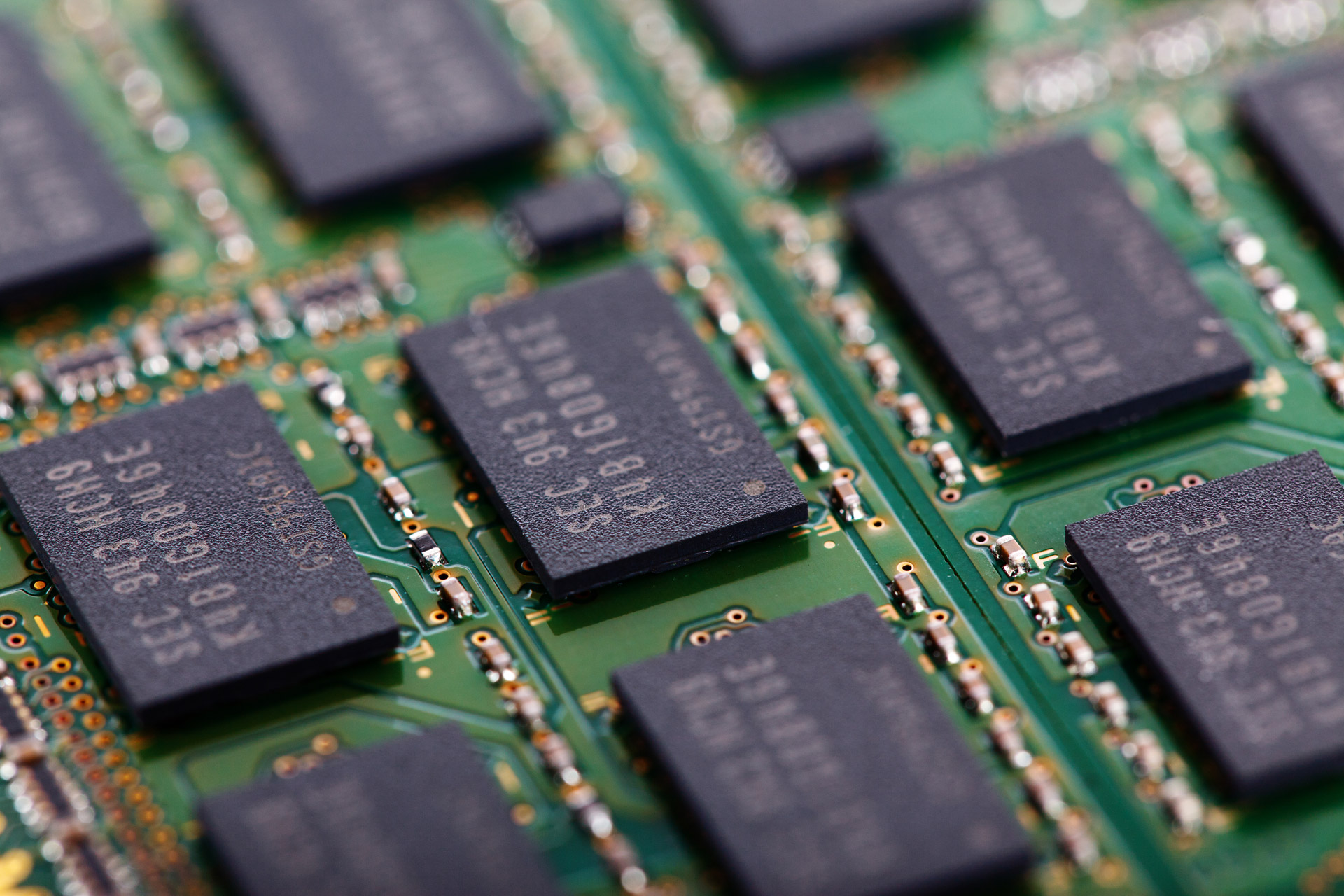Journalists take note: The Internet eats your stories for lunch. News professionals who assume someone else is saving their digital output are often shattered to find they have little or nothing to show for years of stressful work on deadline. Save your work or risk losing it forever.
In his 2015 article “All My Blogs are Dead” in The Awl, freelance writer Carter Maness tells his horror story: “A couple of months ago, I pitched a feature on the music industry that I was totally qualified to write. But the editor questioned my experience: What exactly had I published about the music industry? By my count, over two thousand blogposts since 2009. But the links to my author pages bounced back because the websites had disappeared. Five years of work apparently evaporated from server racks somewhere in New Jersey, as if I had never written anything at all. Come to think of it, had I?”
To avoid such devastating situations, the Donald W. Reynolds Journalism Institute and University of Missouri Journalism Library created a five-step model to teach students at the Missouri School of Journalism how to save their work from today’s digital “memory hole.”
The Journalism Archive Management initiative, or JAM, is the first of its kind in journalism education. The JAM initiative represents the latest facet of the legendary Missouri Method of learning-by-doing at the Missouri School of Journalism. Through this process, JAM prepares the next generation of journalists to survive and thrive in the age of digital news content.
Over the past year, Dorothy Carner, head of Missouri School of Journalism libraries, and I have worked closely with journalism school faculty including Clyde Bentley, Beverly Horvit, Linda Kraxberger and Steve Rice to develop the JAM model and introduce it to students in large introductory classes. We developed online and print materials to support instructors as they integrate JAM into the existing curriculum.
JAM consists of five steps: create, label, store, find and reuse.

1. Create
Create your content in a digital format, including text, audio, photo, video and multimedia.
2. Label
Label your files and folders with descriptive names in a proper, consistent format. For example: Class_Name_assignment_date (yearmonthday).file extension.
![]() Folders
Folders
- Names should include general information about the files they contain, such as course numbers
- J2150_interviews
![]() Text files
Text files
- Text files should be saved as PDFs
- J1100_Jones_reflection1_20160531.pdf
![]() Audio files
Audio files
- Uncompressed = .wav
- J2150_Jones_interview_20160531.wav
- Compressed = .mp3
- J2150_Jones_interview_20160531.mp3
![]() Photo files
Photo files
- Uncompressed = .tif
- J2150_Jones_localphoto_20160531.tif
- Compressed = .jpg
- J2150_Jones_localphoto_20160531.jpg
![]() Video files
Video files
- Uncompressed = .avi or .mxf
- J2150_Jones_video_20160531.avi
- J2150_Jones_video_20160531.mxf
- Compressed = .mp4
- J2150_Jones_video_20160531.mp4
3. Store
Store files in three places: your computer, an external hard drive and in the cloud. If your files are large (such as video formats), you may need to compress some copies to save space. If you do use compression, always save at least one uncompressed copy:
1 compressed copy on a computer hard drive.
1 compressed copy on an external drive (USB3).
1 uncompressed copy in the cloud (box.com or other). University of Missouri students can sign up for a free box.com account with 50 GB of secure storage.
4. Find
Find previously created content easily by labeling and storing it properly. The key is to provide useful clues about saved content to your future self. You can do this by using the five W’s so often employed by journalists: who, what, where, when and why. Include descriptive information such as a name, topic, story, time, date and location.
5. Reuse
Reuse or repurpose previously developed content and continue to develop your portfolio. You may have written about a topic you want to return to and explore in greater depth. Look for those hidden gems in the video footage and turn them into “new” content for social media. Always keep copies of your best work so you can quickly and easily turn them into a portfolio that has been customized for the big job opportunity for which you’ve been waiting.
You’re in Charge
Our message is clear: No one else is going to save your digital content. Journalists must take responsibility by incorporating these simple practices into their daily routine. Using JAM, Missouri School of Journalism students can rest assured that their digital expressions will be there when they need them. Our hope is that these steps will foster a lifelong habit that will serve news professionals well throughout long and productive careers.
Download Materials
This post originally appeared on the Reynolds Journalism Institute site.
As digital curator of journalism at the Reynolds Journalism Institute, Edward McCain leads the Journalism Digital News Archive (JDNA); a strategic change agenda addressing issues surrounding access and preservation of digital news collections. He works with faculty and staff at the Missouri School of Journalism, building a framework of linked programs and functions designed to support and enhance digital news archives.