This post has two purposes. The first is to explain why Google Authorship is something you should consider implementing on your own site. The second part is to introduce a new flowchart that will help you accomplish this with step-by-step instructions.
Google Authorship Benefits
Google Authorship is one of the best things about Google+ accounts. Simply put, Authorship (and related tags) lets you associate your Google+ account with bylined content you have published on your own site (and potentially others). If your name is listed as the author of the content, you can associate it.
Getting your photo in Google search results
Once you associate your Google+ account with your content, this association extends to search results where your photo shows up next to results that include your content.
While there hasn’t been a comprehensive study of how much additional traffic a person can receive from a photo appearing in search, a number of blogs have seen traffic increase from 15 percent to 50 percent. When I added author tags to my own blog, I saw a 20 percent increase in traffic.
Getting an extra chance to engage with people doing searches
Google also provides something unique in search that is only for people using Author Tags. If someone clicks on a link to your content, spends some time on your site, and then clicks back to search, they will at times see links in the search results to additional pieces of content you have written. These additional links appear below the initial search result link that they clicked on.
Future value is clear
Eric Schmidt, Google’s chairman, has a new book coming out, and The Wall Street Journal published a number of short paragraphs from it, including one that points to the future value of Google Authorship:
Within search results, information tied to verified online profiles will be ranked higher than content without such verification, which will result in most users naturally clicking on the top (verified) results. The true cost of remaining anonymous, then, might be irrelevance.
I don’t believe that Google will ever eliminate anonymous content from search, but for content that you feel comfortable publishing under you own name, the future value of Google’s Authorship program becomes clear.
Step-by-step guide for adding Google Authorship to your site
Now that you know the benefits of Authorship, I wanted to share with you a how-to flowchart that can walk you through the process of getting Google Author Tags set up on your page. The three sections cover setting up and optimizing your Google+ account, associating your blog and finally, testing.
Click on the image for the full-sized version.
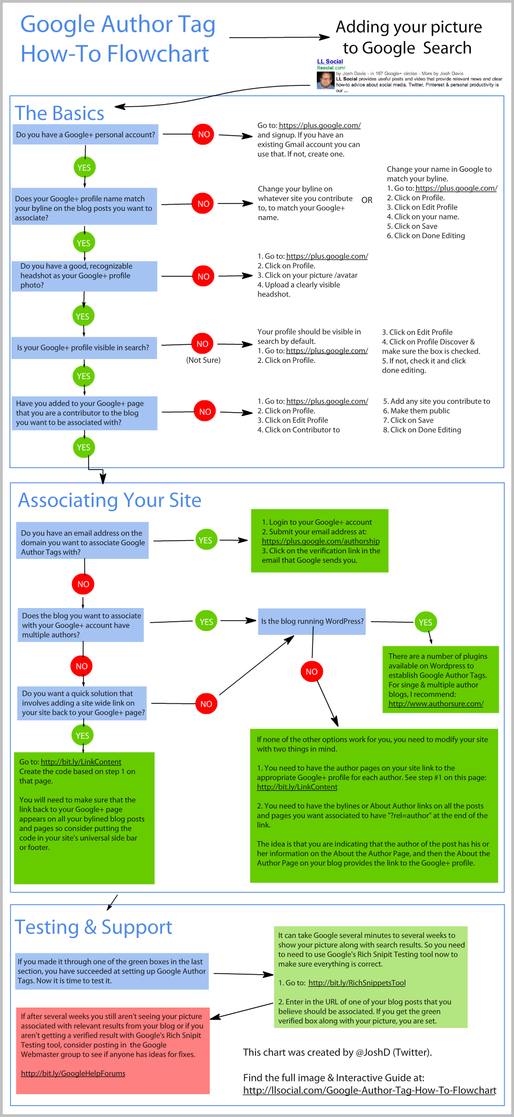
A version of this post was previously published on the author’s site.
Josh Davis is a marketing agency account lead and industry writer. Josh leads a team at ITFO Communications composed of writers, designers, programmers and analytics professionals helping to optimize messaging, content creation, distribution, reporting and lead generation for several Fortune 500 companies. His blog is regularly quoted and referenced in online technology and news publications, including the New York Times, TechCrunch, Mashable and CNN.
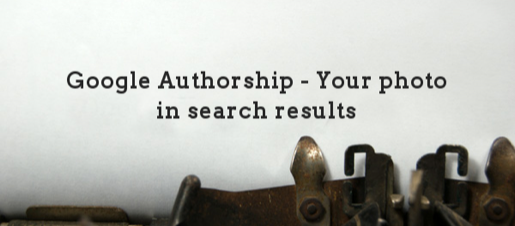
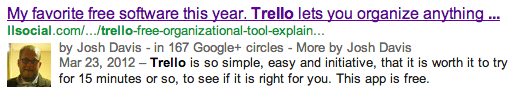
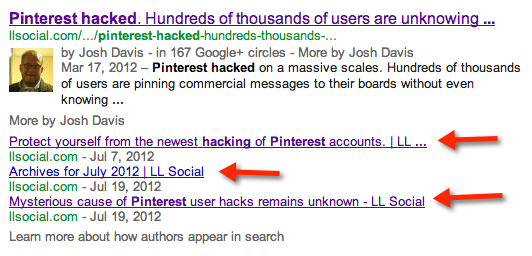

the link to the above image is broken
If you zoom in on the graphic, you can read most of the text, as yes the link is still broken to the graphic. Thanks kh.