While collaboration can’t run on technology alone (our roundup of collaboration best practices makes the need for human planning and participation clear), tech tools definitely make working together easier today than it’s ever been before. The following websites, apps and software help journalists work together on multimedia storytelling, data visualization, and more. Please comment to share additional collaboration tools you recommend.
STORYTELLING
ScribbleLive is a comprehensive content-management system optimized for covering news and events in real time. Collaborative live-blogging on ScribbleLive incorporates photos, videos, social media, SMS and voicemail.
ScribbleLive Demo from Arian Schuessler on Vimeo.
SoundCloud hosts original audio clips in a visual, shareable player, where collaborators can input timed comments for pinpointed feedback.
Storify makes it easy to synthesize content from social platforms like Twitter, Facebook, Instagram and Youtube into coherent stories.
Stroome is a collaborative online video-editing community where journalists can find clips from the web’s largest rights-cleared clip pool and work with friends and colleagues to edit content in real time.
SOCIAL MEDIA
Buffer lets team members schedule social media updates on Facebook, Twitter, LinkedIn and App.net accounts.
HootSuite powers social-media content management for various platforms including Twitter, Facebook, LinkedIn, Foursquare, Google+ and Tumblr. From the HootSuite dashboard, team members can listen to, engage in and measure social-media activity. HootSuite Teams, a service under the HootSuite Pro and Enterprise plans, offers additional features for teams sharing oversight of social-media accounts.
PROJECT MANAGEMENT
Basecamp centralizes project information, storing everything from documents and files to team discussions and to-do lists on a single page. You can organize collaborators into groups, and the calendar feature makes it easy to coordinate team members’ schedules.
Dropbox lets remote collaborators share files and see each others’ changes instantly. When someone saves a file to Dropbox, it will automatically save to all of their computers and phones, as well as to the Dropbox website. Dropbox accounts start with 2GB, with subscriptions offering up to 100GB.
On Google Drive, collaborators can share documents, presentations, spreadsheets and more. Sharing files allows team members to edit together in real time. You can access saved files from anywhere that has an Internet connection. Free accounts include 5GB of storage; paid accounts offer up to 25GB.
Podio lets individuals customize virtual workspaces and comes with an Employee Network feature to facilitate collaboration between employees of a single company. You can share files, manage projects, and use social features to interact with collaborators.
CODE AND DATA CRUNCHING
BuzzData offers data analysis, visualization and sharing tools, making it easy to collaborate on data-centered projects. Still in beta, BuzzData is currently free, but will introduce premium services in the near future.
freeDive is an open-source tool from the UC Berkeley Graduate School of Journalism. It transforms Google Spreadsheets into searchable databases. These databases are also embeddable, making them easy to share with colleagues and on social networks.
freeDive: Creating Searchable Databases from kdmcinfo on Vimeo.
GitHub encourages collaboration on software development. You can generate access codes to share with team members, who will be able to make and comment on changes, track issues, compare branches, send pull requests and merge forks. (AP-Google Journalism and Technology Fellow Katie Zhu wants to use GitHub to fuel open, collaborative journalism.)
Fusion Tables is an experimental data visualization web application. Files are automatically saved in Google Drive, which enables sharing and collaboration on gathering and visualizing the data tables.
On SparkWise, you can connect widgets for Facebook, Twitter, Google Analytics, Youtube, Google Drive, XML and JSON feeds and more to feed data into your board. Team members can collaborate on visualizing and comparing the data, as well as adding video, audio, images and text to tell an engaging, data-rich story.
Which of these tools do you rely on to help you collaborate? Or is there another tool you prefer? Let us know in the comments.
Jenny Xie is the PBS MediaShift editorial intern. Jenny is a senior at Massachusetts Institute of Technology studying architecture and management. She is a digital-media junkie fascinated by the intersection of media, design, and technology. Jenny can be found blogging for MIT Admissions, tweeting @canonind, and sharing her latest work and interests here.
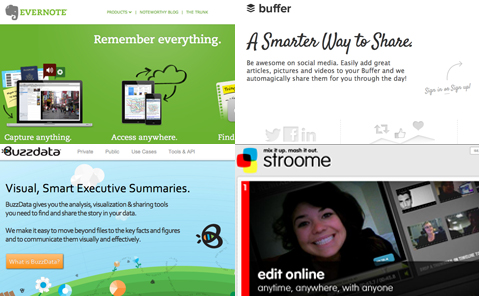

Thanks for the list, very very helpful. I’m surprised proofhub wasn’t included in here for the project management category….
Hi. I am also reviewing project management tools. Why can’t I find ProofHub on your list? It is a web based tool which make project collaboration easy ang manageable, the reason why many project leaders like this tool.
Bitrix24 is free and can do more than half the tools on the list.