
Get Carla King’s new e-book on self-publishing!
You are excited to self-publish, but sorting through the sheer quantity of offerings, claims, and technologies is overwhelming. I spend a good part of each week researching the topic and, for authors of trade paperback books with no or few illustrations, my answer is to use these two services for creating your e-book and print book: Smashwords and CreateSpace.
Create Your Smashwords E-Book
Smashwords, which I’ve written about before, continues to be a very popular e-book publishing service. Open a free account (they take 10% of sales), and provide all the data about your book (title, description, price, key word tags, cover, etc.). Then upload a properly formatted Microsoft Word .doc file containing your book interior. When you hit the Publish button they’ll put it through what they call the “meatgrinder.” If you’ve formatted the .doc file according to their style guide, your book will be converted into many e-book formats for most of the e-reading devices, notably PDF and EPUB, and distributed to most of the important online e-book resellers.
Hire Out Smashwords Formatting, Cover Design
Formatting the Smashwords .doc file is simple but tedious and can be a little frustrating to non-geeks, so they’ve compiled a list of people who will do that for you who charge from $25 an hour and up. My advice is to save yourself the headaches and hire it out. I also always recommend getting professional book cover design — these people know how to make book art and titles pop even when it’s the size of a postage stamp. See the Smashwords FAQ to get both lists. Try to find a designer who can also help you create a back cover and spine for your print edition when you later upload it to CreateSpace. (For more details on book design, visit Joel Friedlander’s site The Book Designer.)
Create Your Amazon Kindle E-Book
Unfortunately, Smashwords does not distribute to Amazon Kindle, though a deal seems perpetually pending. (Stay tuned!) But the good news is that the .doc file you uploaded to Smashwords is very similar to the properly formatted Kindle Direct Publishing (KDP) file that Amazon requires. Therefore, you can just change the ISBN and make other minor changes. Better yet, if you’re also creating a print book, just pay CreateSpace to convert it to KDP format for you, as described later in this article.
Buy Your Own ISBNs and Control Your Metadata
You do need a separate ISBN for each edition of your book, so buy a pack of 10 for $250 from the ISBN Agency run by Bowker. It is very very important to do this yourself and not let any service provide you with an ISBN. You need to be able to log into Bowker with your own credentials in order to create and update the data that is disseminated about your book to all the various markets. So far you’ll need three ISBNs, one each for the Smashwords, CreateSpace, and Kindle editions.
Create Your Print Book with CreateSpace
CreateSpace is an author services company owned by Amazon and a direct channel to getting into the biggest bookstore in the world. It’s free because they make their money by marking up the print price and from add-on services. It’s easy to use their browser-based tool to upload your book interior using one of their templates. It lets you specify headers and footers, pagination, fonts, chapter headings, and all those pesky design elements you didn’t know was needed until now. Or if your book has been professionally designed and formatted for print you can simply upload a PDF version.
You could use a CreateSpace template to create your book cover, but this is a task best left to a professional. If you’ve hired a designer, have them design a back cover and spine according to the CreateSpace specifications. There’s a formula for making the spine width right for the number of pages in your book.
Create Your Amazon Kindle E-Book
Once your CreateSpace print book is approved, you’ll pay just $65 to order up a perfectly formatted KDP file for the Kindle version. When they send it to you, then you’ll create a separate KDP account and upload it to for sale on Amazon.
Get Your Print Book into Bookstores + Online Retailers
Shell out another $39 (and $5/year) for the CreateSpace Pro Plan to get your book into the Expanded Distribution Program. This makes your print book visible to both brick-and-mortar and online book resellers, just like any book sold by a major publisher.
What Does All This Cost?
When all is said and done, you’ve got an e-book and a print book for around $500. Let’s break it down:
$45-$125 for formatting
$100-$200 for a cover design
$250 for a block of 10 ISBN numbers from Bowker
$39 for the CreateSpace Pro Plan
This is my best solution for the cheapest and easiest way to create and distribute your e-book and print book. But if you really believe in your book, have done the market research, and are serious about becoming a bona-fide independent publisher committed to reaching the mass market, you’re going to need to spend a lot more time and money on editing, designing, marketing and promotion, beyond just the fast, cheap, easy solution I’ve outlined above.
What’s the Cost of Real Success?
I estimate that the budget required to create a quality self-published trade paperback book is a bare minimum of $5,000. Here’s a list of some items needed to put your book respectably alongside those from traditional publishers, with minimum price tags. The lower the price, the more you have to do yourself, so bump it up if you want to be completely hands-off:
$1,000 Professional editing (developmental, line editing, proofreading)
$1,000 Professional cover design
$1,000 Marketing and promotion
$500 Advance Reading Copies (ARCs) and postage
$500 Website design and creation, not including domain name purchases, PayPal shopping cart, mailing list management, and related site costs
$500 Photography, logo design, and other branding items
$65 Membership in one or two professional publishers associations like SPAN
My Self-Publishing Boot Camp Guide for Authors has a page full of budget items and activities that detail each step if you should choose to go this route.
It’s Okay to Just Test the Waters
But there’s nothing wrong with test-driving your book using the fast, cheap, and easy method sketched out here before committing to investing thousands more. You can use CreateSpace to print many versions of your book, ordering one at a time to evaluate the design and format, to edit and proofread — before making it available for public consumption. That’s what POD is all about, after all — printing on-demand — and it can be an exciting and satisfying journey.
Carla King is an author, a publishing consultant, and founder of the Self-Publishing Boot Camp program providing books, lectures and workshops for prospective self-publishers. She has self-published non-fiction travel and how-to books since 1994 and has worked in multimedia since 1996. Her series of dispatches from motorcycle misadventures around the world are available as print books, e-books and as diaries on her website. Her newest book, The Self-Publishing Boot Camp Guide for Authors, was released in February 2011.
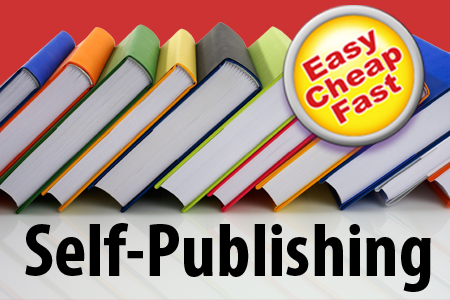

Extremely informative article. Thank you!
I am writing a book called the other life, I was adopted and I want others to know that you can have a normal life and know that just because you were adopted you are special and you can be a good productive successful person. I have already started the , and suggestions where I start to access help in getting a review and published once I am done.?
Thanks so much for taking the time to research this topic and to share that information with others. I really appreciate it!!
its only 200 dollars to publish a 10mb E-book for kindle. i looked it up on amazon butt hen again its not a hard/soft copy book with pictures and such. however 5,000 dollars is pretty reasonable though, considering it can cost up to 23,000 in the states.
THANK YOU for saving me thousands of dollars!!! I won many writing awards all through school and into college and from what I’ve heard from people who read my writing, I am a good writer. HOWEVER, I have never published a book… only articles here and there (which have never been rejected, BTW). But since learning, from the above article, how much it costs to publish these say, I will never publish a book, although I’ve written several. Thank goodness I read the article before being cheated out of thousands of dollars!!!
e-Book it.
Your link for obtaining a free ISBN from Canada did not work, but here’s a better link: http://www.bac-lac.gc.ca/eng/services/isbn-canada/Pages/isbn-canada.aspx
great article. Thank you