Curation seems to be the big buzz word in journalism and online content these days. It’s also an area that’s generating a lot of product innovations. New services such as Keepstream, Storify, Storyful and Qrait are jumping into the space, aiming to offer new tools to help people curate web and social media content.
Curation is a way for journalists and bloggers to help the public make sense of the overwhelming amount of information out there by carefully selecting the interesting bits and pieces and by providing context. In this new information environment, the thinking goes, we need fellow humans to make sense and filter for us.
For me, curation is part of the all-important process of telling stories and connecting people around these stories. Storytelling is about involving people, finding out new information and providing context so people can find out why that particular story is meaningful to them.
Storify
Storify is one of the new curation tools I’ve been using to tell stories and organize conversations. To gain access you still need an invite code, which you can find in various places on the web such as in this TechCrunch post or on Mashable.
Here’s a short video introduction to the tool:
Storify demo from Burt Herman on Vimeo.
In this post I’ll focus on why Storify is an interesting new tool for media sites and blogs.
For background, in the above mentioned Mashable post you’ll find some use cases (and the home page of Storify has some interesting examples). On Zombie Journalism, Mandy Jenkins offered ten ways journalists (and bloggers, of course) can use Storify: Gathering reactions on breaking news; combining past content with newer information and social streams; showing your own quests on Twitter, Facebook etc.; or organizing your own live tweets from a conference.
Mark Luckie at 10,000 Words also identified several ways that journalists are using the tool.
I recently used it on the financial blog of my newspaper for a post about U.S. GDP statistics that included some lively comments from economics professor Nouriel Roubini being pessimistic about growth prospects. I also used Storify from a post that collected some initial reactions on the Federal Reserve’s quantitative easing. (MediaShift’s Craig Silverman used it to collect the notable tweets of a Canadian politician.)
Five Reasons to Use Storify
From my readings and experiments with Storify, I’ve come up with five reasons why you should use it:
- It helps you to discover stories on social media. While using Storify to look for reactions to the GDP statistics, I came accross the rather vigorous discussion of professor Roubini’s predictions. That became part of my story.
- It’s graphically appealing for readers and it’s easy to use for content creators. Basically, you use Storify to search for content on various social media services and the web, and then drag and drop them and then rearrange it, adding text in between items to create a story. Readers see a clean, interesting presentation of your story, and you can also track traffic to your Storify story.
- It makes your work transparent. Your community gets to view the raw material you used to write your story. Storify also makes it very easy to notify the people who created the individual tweets, pictures and status updates that you’ve curated. This makes it easy to them to react to what you’ve done.
- Even though it presents the raw material, it also enables you to filter out the noise, such as retweets and other distracting elements.
- Last but not least, Storify enables you to integrate things such as Twitter into an environment that is more familiar to your community members: Your own blog or website. It works with what you already have.
Things to Think About
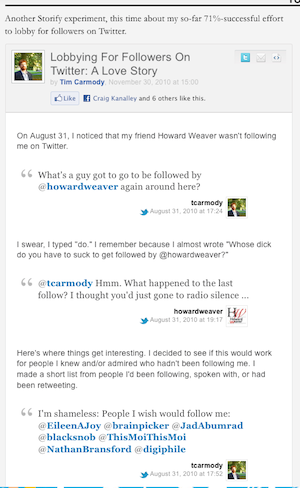
Now that you know a few reasons for using Storify, here are things to think about before you do so:
- A Storify presentation can be confusing, especially for readers who are less familiar with social media. Make sure you offer a bit of background about what they’re looking at, especially if Storify is new to your website. I also found that keeping things in chronological or reverse chronological order helped our readers better understand what they were looking at. Finally, be careful about how much you’re mixing YouTube, Twitter, Facebook and Flickr with blogs and your own text. Don’t try to tell too many stories in too many ways in a single Storify story.
- Providing context. The neat thing about Storify is that it allows you to insert your own text in between the curated items. But it’s also sometimes a good idea to start with a classical long form blog post or written intro above your Storify story, and then embed the Storify below. Often times, just inserting Storify into a blog post isn’t enough to help people understand the context of what they’re reading.
- Beware of the unknown. Storify is still in private beta and more and better features are being added. However, we don’t know if the company/product will succeed, so I wonder what happens to all of my Stofiy stories if it shuts down? What if the company decides to integrate ads in a way that’s not acceptable for you or your media company? I asked (on Twitter of course) Storify whether it’s possible to export one’s stories, and the good people at the company said you one can export stories using their API.” Just append .json to the story URL and you’re good to go!
The Future
I think Storify has the potential to become a very interesting platform. While services such as Seesmic make it easy to monitor social streams from many different services, they don’t provide a very easy and straightforward way to combine all that stuff into stories. I look forward to seeing how Storify will develop its service (for instance, on tablets).
*****
What are your experiences with Storify or similar services? Share your thoughts in the comments below.
Roland Legrand is in charge of Internet and new media at Mediafin, the publisher of leading Belgian business newspapers De Tijd and L’Echo. He studied applied economics and philosophy. After a brief teaching experience, he became a financial journalist working for the Belgian wire service Belga and subsequently for Mediafin. He works in Brussels, and lives in Antwerp with his wife, Liesbeth.

