
From time to time, I’ll give an overview of one broad MediaShift topic, annotated with online resources and plenty of tips. The idea is to help you understand the topic, learn the jargon, and take action. I’ve already covered blogging, citizen journalism, online advertising and various other topics. This week I’ll look at the wonderful world of widgets.
What Are They?
Widgets, also known as gadgets or mini-applications, are small software programs or HTML code that people can embed onto social networking pages, blogs or computer desktops. Examples include the iLike music widget for Facebook, the MyBlogLog widget to see a blogger’s current audience, and the NPR Addict widget to hear favorite radio shows streamed from your desktop. There are even widgets for mobile phones, including Apple’s iPhone.
In most cases, widgets are free to download and work with Windows or Macintosh computers. You can find them through widget directories such as Yahoo Widgets or WidgetBox. Once you pick the one you want, you download the widget (or copy the web code), and then can start using it on your favorite social networking site (if it’s supported) or on your blog or website. The widget can display updated information, such as local weather or news, without forcing you to visit multiple sites. Some widgets are games such as computer ping-pong or Sonic the Hedgehog.
Many people trace the popularity of widgets to Flickr badges, which let you show your photos, or YouTube allowing people to embed videos on other sites. But the concept of mini-applications on the desktop has been around since the ’90s when the PointCast startup promised to “push” data from the web to computer desktops without web browsers. Unfortunately, the startup was ahead of its time, and all that data pushed through slowed down its networks, and also created data bottlenecks on company networks where people were using the service.
Later, the concept of a smaller version of “push” took hold with the launch of WeatherBug in 2000, a mini-app that shows your local weather report on your computer desktop. More than 1.5 million users downloaded WeatherBug within 8 months of its launch, and more than 65 million people have registered for the service since then, according to the company.

These smaller widgets have exploded into popularity, thanks to people using them to trick out their blogs and social networking profile pages. They represent a way for people to customize their pages and personalize their design without having to learn web design or programming. Widgets also shift the typical web browsing experience, because you can put information from various websites in one place — similar to the way RSS feeds work.
Facebook and MySpace Lead Way
The two most popular social networking services, Facebook and MySpace, have been breeding grounds for widgets, thanks to young people there who want to customize their pages. MySpace is part of Fox Interactive Media (FIM), which recently bought photo-sharing service Photobucket for $300 million. That came after a high-profile dispute between MySpace and Photobucket over the latter service putting ads within its photos and videos that were embedded on MySpace pages. That buyout was probably the biggest one in the so-called “widgetsphere” so far, but FIM also purchased Flektor, a mini-app that lets people mash up videos and other media and embed them as widgets.
While MySpace has been more restrictive about what widgets it allows on its pages, Facebook decided to open itself even further with the launch of the Facebook Platform in May 2007. That led to thousands of widgets being created especially for Facebook, helping boost the iLike service with 1 million new users per week in the first month after the launch of the platform. One venture capital firm, Bay Partners, even created a special fund called AppFactory to invest in new Facebook widget-makers.
Meanwhile, Internet giants Yahoo and Google have made their own moves into widgets. Yahoo bought a startup called Konfabulator, which had amassed more than 4,000 desktop widgets on its platform, and which has now become Yahoo Widgets. Google started its own initiative called Google Gadgets as part of its Google Desktop applications. The search giant now offers grants of $5,000 for gadget developers to do further work on their projects, and even $100,000 in seed money for people who wanted to start a business around their Google gadgets.

Media companies have jumped in to “widgetize” their content, figuring that they should reach viewers and readers wherever they prefer online. For instance, Forbes.com launched a variety of widgets that show the site’s video or headlines from different sections. And they even went a step further and got Visa to sponsor their widget content.
Potential for Advertising
Because widgets are usually so small, there’s not a whole lot of room for advertising space beyond the widget’s main function. However, many marketers have found that they can simply create their own widget related to their product or service, and release it for people to spread virally (pass on from person to person). It helps that each time someone adds a widget on Facebook, their Facebook news feed shows that fact to each of their friends, who then can add the same widget easily.
Last September, Sony Pictures launched a widget related to its movie “Zathura” that was embedded onto 11,000 websites through the Freewebs platform. Those widgets were viewed by an estimated 600,000 people, though it’s a difficult metric to track. Are people who are on each page viewing every widget on that page? How can you tell?
Plus, even when a widget is successfully spread around the Net, that might not mean the marketer’s aim is met. The Wall Street Journal reported that New Line Cinema got 1 million people to download an owl widget related to its movie, “Hoot,” which ultimately bombed at the box office. New Line’s Gordon Paddison told the WSJ the lesson he learned:
The first thing you want to do is somehow engage a consumer. Does engagement equal conversion? Not necessarily. But just as with any component of marketing, media promotion, publicity and online strategy you have to find the magic sauce.
Because widgets are relatively new to online marketing, a new group was formed at the widget conference WidgetCon called the Widget Marketing Association, which will try to define what a widget is, and what the standard advertising unit might be within a widget. Measuring firms such as comScore and startup Quantcast say they can successfully measure usage of widgets, though in comScore’s case they are only able to track Flash-based widgets and not desktop ones.
Widget Mania?
With the stories of dynamic growth for widget makers such as iLike, RockYou and Slide, a kind of widget mania seems to be gripping Silicon Valley and online marketers. But the problem is that many widget hawkers are simply tallying the number of users without knowing if they can make money spreading widgets. A recent story in Red Herring noted this phenomenon: “Widget makers, not surprisingly, see themselves as the center of attention, with the immediate goal of adding as many users as possible. Figuring out how to make money comes later.”
The other open question is how to split revenues made from advertising within widgets. Does all the money go to the widget maker, or does some of it go to the social networking host site or even the person who posted the widget on their site? MySpace does not want to have in-widget advertising on its mini-apps, while Facebook has been a bit more open about widget makers taking in revenues.
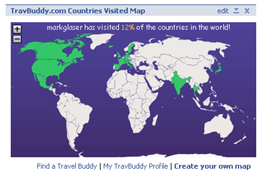
There’s also the possibility that people will turn to non-commercial widgets if the ads become too much. Because there are thousands of widgets, it’s hard to imagine all of them becoming commercialized. That vast number of widgets brings up another problem: How do you find the good ones? There has been talk of “app fatigue” with all the new widgets for Facebook and beyond, and there’s also the problem of turnover. Once you try out each cool new widget, the odds that you’ll go back and actually use it regularly are low.
Entrepreneur Paul Kedrosky wrote about that turnover on his blog recently:
I see that behavior quite clearly in my Facebook news feed. People all add one app; people all drop that app. Repeat, repeat, repeat. This is not a mainstream audience, nor does it seem to have much permanence. It’s just tire-kickers and try-ers. Don’t get me wrong. Facebook is an awesome platform. But don’t get overly excited about getting even a hundred-thousand people to briefly try out a Facebook applet. With 27 million users you can get a decent-sized number of people to try pretty much anything. Whether any of [those people] will stick is another question.
Resources
To read more about widgets, check out the following articles, blogs and services:
Articles and Blogs
Facebook facing app fatigue at News.com
The Next Small Thing at BusinessWeek
The New WMA: What’s In It For You? at MediaPost
The 10 Commandments of Widget Making at eSpinTheBottle
The Year of the Widget? at Newsweek
Sexy Widget blog
Widget Makers, Unite! at Red Herring
Why Yahoo Bought Konfabulator at Search Engine Watch
Widget Marketing: Engage Audiences at iMedia Connection
Widgets Lab blog
Widgetsphere — New Playground for Marketers at Read/WriteWeb
Web 2.0 Expo — All Things Widgets at Read/WriteWeb
Services
What do you think about widgets and mini-apps? Do you use them and what potential do you think they have to change our web habits or change online marketing? Or if you know of another great widget resource, share that in the comments below and I’ll add it to the post.
Photo of widget dashboard by J W.

Mark:
If you have a moment, can you kindly take a look at Real Time Matrix (www.realtimematrix.com)?
They have developed a “information vortext” widget that enables users to: 1) Personalize the Internet–create channels, and express unlimited amount of preferences/channel, 2) Stores these channels on the network, and,3)re)broadcast content (images,video, audio, text, ads/listings) only matching their channel preferences the instant it broadcast over the Internet.
Great article, Mark.
BTW, you say you’re a facilitator. Of what?
Would appreciate if there’s way you could possibly help me…
I have innovated a cool widget for a web biz in online advertising field. Bundled with very strong motivator and much more. Monetizing model in place, not just nice idea.
I’m looking for private investor for the beta.
Thanks.
Eileen
Thank you for the fine article!
Widgets save a lot of work for platform builders… Just imagine if the good guys from WordPress had to do them all themselves! Long live open source and geek communities!
Smart ones think of the backend before they work building the front end free widgets.
As companies strive to monetize their free widgets it could sometimes lead to a loss of favour.
For example, YouTube: Online marketers used this service for free hosting of video thus saving on expensive bandwidth hosting fees. Now, as these embedded videos offer at end additional videos not from same maker, it’s not something one would like to put up on a sales-page/site any longer…
Some widgets are simply traffic thieves! Webmasters need to consider carefully the usefulness vs. traffic loss chance.
I started ‘collecting’ widgets as a means to add visual interest to my blog as well as to give my readers other places to go. I also use widgets as a means to support a favorite charity. Recently, I went searching the web for a widget advertising the Jane Austen series on PBS, after having seen a widget for it on another blog. No such luck finding it yet. As a Jane Austen fan, I wanted to add it to my blog.
My use of widgets may be a reflection of my relative ‘newness’ to blogging.
Very nice web big idea information.
Good web big idea.