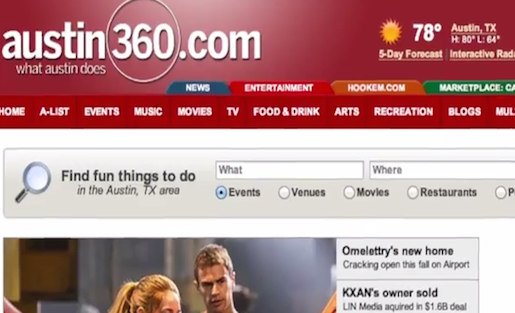Reported by Reuben Stern and Olga Kyle.
This week we explore some new tools that push video from smartphones to television, and we see how one newspaper is working to turn entertainment listings into a real-world audience experience.
PART 1: AirCast Live
A new app called AirCast Live enables users to send video clips and photos directly from a smartphone to an Internet-connected TV device anywhere the world. We find out how the system works from Michael Linhardt, founder and chief executive officer of Chicago-based AirCast Mobile, which created the app.
Reporting by Tatiana Darie.
[To skip directly to this segment in YouTube, click here.]
Similar technologies:
Other technologies enable a user to wirelessly display smartphone content on a television screen, but as TechCrunch explains AirCast is different because a user doesn’t have to be in physical proximity to the television onto which the content is being sent.
- Chromecast is a media streaming device that plugs into a TV and through a mobile app allows users to send their favorite online shows, movies, music and more to their TV using their Android devices.
- Miracast is a technology that allows users to mirror their Android device, duplicating everything from the general interface to content such as movies, videos or pictures onto their big screens without cables of a network connection. TV manufacturers such as Sony, LG, and Panasonic are integrating Miracast into their televisions.
- AirPlay is Apple’s wireless technology that allows iOS devices to stream videos, music and photos to an Apple TV media player.
PART 2: Vizrt
While a lot of new technology comes from small startups, established providers of newsroom systems also have integrated innovative tools into the process. As one example, Vizrt, whose graphics and workflow systems are used by many TV news operations, recently launched a mobile app that includes video editing, onscreen graphics, live streaming and maps. We learn about the app’s features from Bill Anderson, Vizrt’s vice president of North American sales.
Reporting by Paige Hornor.
[To skip directly to this segment in YouTube, click here.]
Additional information:
Vizrt recently demonstrated its latest technology offerings at the 2014 NAB Show in Las Vegas. For more on that, click here.
The company also offers another mobile app for anchors that allows them to control onscreen graphics from an iPad.
Several other companies also offer apps that enable video editing on a smartphone. For example:
- Cinefy allows you to edit video and add effects or filters to the video. You can also add music, special effects and animation. Separate downloadable effects packages let you add titles and overlay effects.
- Magisto automatically combines selected video clips to fit a theme and music selected by the user. (To view our previous report on Magisto click here.)
- Qik Video lets users edit and share videos and also live chat with others. It works on 140 types of phones.
- Splice lets you record and edit video. Unlike the above applications, there are multiple audio tracks and audio synchronization. It also has its own music and sound effects to choose from and you can add text anywhere on the screen.
- Videolicious allows you to cut video clips, add narration, record, add music tracks and add a logo.
PART 3: Austin 360
A new entertainment-related mobile app from the Austin American-Statesman illustrates one way news providers might expand their value to users. Vice President for Innovation and Planning Steve Dorsey explains how the Austin 360 app fits into a larger strategy to build a brand that connects its audience to real-world experiences.
Reporting by Colin Hope and Reuben Stern.
[To skip directly to this segment in YouTube, click here.]
Reuben Stern is the deputy director of the Futures Lab at the Reynolds Journalism Institute and host and co-producer of the weekly Futures Lab video update.
The Reynolds Journalism Institute’s Futures Lab video update features a roundup of fresh ideas, techniques and developments to help spark innovation and change in newsrooms across all media platforms. Visit the RJI website for the full archive of Futures Lab videos, or download the iPad app to watch the show wherever you go. You can also sign up to receive email notification of each new episode.