Whether teaching magazine production or other types of journalism, educators sometimes want to create magazine-like collections of students’ work, sometimes with added multimedia. It would be nice if it were always possible to develop a multimedia publication using the most sophisticated, professional-level tools out there — but sometimes that just won’t work. A different approach might make sense to save time, reduce cost, or minimize the learning curve involved for both faculty and students.

Click on the image for the full series.
There’s now a collection of publishing platforms that might resolve this dilemma for you and your students, though sometimes with a significant price tag attached to their services. Here I’ll offer a list of some of the ventures offering a variety of services to aid the digital publishing process — some that might be familiar, and some that are new to the field. Most of these are focused on magazine-style publishing, though they could be used for a variety of courses and purposes.
Though space doesn’t allow me to list every detail of their services and pricing, check out the links provided for full details. I can’t vouch personally for their services, and some are not yet open to the public, though they will likely be fully open for business soon. I’ll be intrigued to learn about your experiences if you work with one of these companies.
Apple iBooks Author
Apple’s free iBooks Author software (Mac only) allows the integration of text, audio, video, tables, and more into an e-book that is then available through the iBookstore.
iBooks can be given away for free or sold. One little-known advantage of iBooks Author is that it creates an accessible publication, which may be important for classes including students with disabilities, as well as for other readers.
iBooks can also be updated if corrections or new information need to be added. This option is among the most readily available and cheapest on this list.
Prss
Just as Bonnier spun off its publishing platform Mag+, digital travel magazine startup TRVL has also decided to share its iPad magazine publishing tool called Prss.
While currently in development, Prss is promising to share the features that make TRVL an attractive, enjoyable iPad publication. These include its intuitive design, Retina display support, small file downloads, and instantaneous reading upon initiating a download. Prss will apparently be “free to everyone” upon release.
Periodical
Periodical appears to be one of the lower-cost options for creating an app, and provides options for Kindle and e-readers as well. Analytics are available.
The desktop and mobile-optimized website platforms are free to use, while a custom-branded Android or iOS app runs $99/year and e-reader services $29/year.
The service also takes a commission on subscription fees charged by its users for their publications. The tradeoff for this low cost is that these publications are truly minimalist, with few multimedia options.
The service might be a nice way to present the work of a text-based, writing-focused class.
Oomph
For the well-funded educators out there, Oomph may be an appealing option. Among other pricing packages, a one-off standalone app (such as a student magazine published just once) costs $999. The cost seems to have been worth it to some publishers, however, who have created a wide variety of attractive apps using Oomph. One notable magazine on the Oomph platform is the inflight magazine of Australian airline Qantas.
AppStudio
 AppStudio’s approach is a bit different. Their service converts a file created with InDesign or QuarkXPress into an HTML5, mobile-ready “digital experience.” A single issue published through AppStudio costs $199 (though the cost of uploading and managing the app in the Apple App Store is unclear from their website). A multi-issue publication can be maintained for $99.95/month. Given the widespread use of Adobe InDesign on campuses, AppStudio might be worth checking into if you want to migrate a publication into an app without venturing into Adobe’s Digital Publishing Suite.
AppStudio’s approach is a bit different. Their service converts a file created with InDesign or QuarkXPress into an HTML5, mobile-ready “digital experience.” A single issue published through AppStudio costs $199 (though the cost of uploading and managing the app in the Apple App Store is unclear from their website). A multi-issue publication can be maintained for $99.95/month. Given the widespread use of Adobe InDesign on campuses, AppStudio might be worth checking into if you want to migrate a publication into an app without venturing into Adobe’s Digital Publishing Suite.
UberFlip
UberFlip, somewhat like AppStudio, converts a finished PDF file into a mobile- and tablet-friendly HTML5 website. The resulting website looks much like the interface of better-known Issuu, but allows for the embedding of both audio and video. UberFlip provides analytics so that publishers can even tell which pages of the magazine hold readers’ attention the longest and which links are clicked (e.g., those of advertisers). These analytics would be fascinating to share with students. A “starter” pricing package for $29.95/month allows for five PDF uploads per month of up to 250 pages each. And, if your students’ work goes viral — you never know! — there is no limit on page views.
Susan Currie Sivek, Ph.D., is an assistant professor in the Department of Mass Communication at Linfield College. She teaches media theory, writing, and editing, and does research on magazines, social media, and political communication.
This article was originally published in similar form in the newsletter of the Magazine Division of the Association for Education in Journalism and Mass Communication.


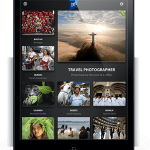


Very nice!