Authors these days are more than authors. Our days are fragmented with tasks that more resemble those of publishers and marketers, journalists and speakers. We must not only write, but edit, organize, blog, friend, tweet, connect, converse, advise, recripocate, share and share again.
These five apps (and I mean “apps” beyond the mobile-only kind) help me streamline these tasks so that I can spend more time actually writing and sell more books.
1. Bit.ly: Efficiency and analytics
We writers browse the web a lot, especially when researching a book or article. And we know it’s important to interact with our “friends” and followers in order to build something called a “platform.” So along the way, when I see something that I want to share, I highlight it, then click the bit.ly extension in my browser. It pops up with a short URL and the text I highlighted, and asks me what networks I want to share it with: Twitter? Facebook? Do I want to email it to a friend? Yes, dahling. Yes.
It’s like having your own personal social media butler, except it won’t bring you a martini. But it will tell you how many people clicked on the link, which of course gives you insights on what’s hot and what’s not. (More motorcycle accidents, fewer grammar lessons.) So now I use bit.ly for almost every link I share on social media sites, blog posts, and newsletters.
2. Feedly: Better than Google Reader
I juggle book research with adventure travel and self-publishing journalism careers, and the fire hose of information coming in on both those topics is pretty thick. To stay up-to-date requires perusing the daily news and organizing the blogs and other RSS streams.
I moved to Feedly as soon as I heard Google Reader was being discontinued. It’s a much better-looking news aggregator, and the mobile app is awesome, too. I installed the Feedly bookmarklet on my browser toolbar, which is overkill because Chrome and Firefox embedded it in the bottom left corner of their web browsers. (You’re not still using IE, are you?)
Best of all, when I go to Feedly I can desperately scan an uber-efficient list view, or relax and enjoy my feeds in rich visual mode, like I’m reading my own custom newspaper. Sports? Not even there. Books and Tech and Self-Publishing? Section B. Motorcycle Touring? On the front page. One-click social media sharing is all there, but I find the bit.ly analytics too valuable to use it. Maybe they’ll partner up.
3. Scrivener: For writing, organizing, and creating books
Scrivener is the first significant software tool that has truly changed the way writers create books since MS Word. It lets us write in fragments, like we think — and then shuffle scenes and chapters around in a bulletin board mode, and collect research notes, multimedia files, and character sketches. Basically, Scrivener allows authors to write, organize, and “grow” books, scripts, and articles.
Converting the document to an e-book, web page, a PDF for print, or a Word doc works surprisingly well, with just a few clicks. Voila. You’re published. Scrivener works with the Mac and Windows, and works with the iPad, too.
4. TweetDeck and HootSuite: For managing Twitter relationships
As a writer, I probably connect with more sources and readers using Twitter than any other social media site. I use TweetDeck all day long when I’m at my computer to share wisdom and links, to converse and congratulate.
TweetDeck is a desktop app, and HootSuite is similar, only it’s a browser-based app. They both manage your Twitter streams so you can keep track of friends, mentions, direct messages, and to track hash tags. They both let you schedule tweets, and cross-post to your other Twitter accounts and your Facebook and LinkedIn updates. The column-based format is great when I want to know what’s going on in #selfpub or @HuffPostBooks, but especially during live Twitter events like #motochat or #ATQA.
As a side note, TweetDeck is discontinuing its mobile app, but Hootsuite still has one. However, I’ve always preferred Echofon for mobile tweeting.
5. Tweetwall: For showing off
Imagine complimentary tweets streaming on a screen behind you as you read an excerpt from your book to an admiring audience. Tweetwall is a very new iPad app that lets you display a Twitter stream during an event. Brilliantly, it has moderation capabilities, so that you can, for instance, stream only tweets with the hashtag #carlasreading and @missadventuring and #motochat, and also lets you do such things as hide tweets that contain profanity.
The iPad version works with Apple’s Digital AV Adapter or AirPlay to display tweets on a TV or through a projector. It’s a new version of an expensive corporate tool by a company called Socialping that they tweaked until they could price it at $45 per day, so even starving artists can look like big shots.
Carla King is an author, a publishing consultant, and founder of the Self-Publishing Boot Camp program providing books, lectures and workshops for prospective self-publishers. She has self-published since 1994 and has worked in multimedia since 1996. Find her workshop schedule and buy the Self-Publishing Boot Camp Guide for Authors on SelfPubBootCamp.com.
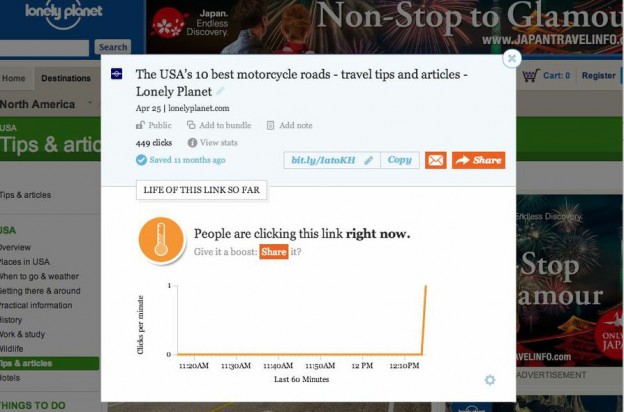






Scrivener does not work on iPad.
Not officially, but there is a workaround. Check on their site and you’ll be pleasantly surprised.
Yes, I’m a Scrivener user and aware of the workarounds, which are clunky and involve using sync services such as Dropbox and other apps. Personally I find them way too much hassle to be part of a seamless workflow. Saying “works with the iPad too”, requires qualification, as it implies that there’s a native iPad version – which there isn’t, yet, though of course one is in the pipeline.
I also think that some sort of time tracker is invaluable, especially if you’re working on lots of small projects each day. I like Harvest, which is cloud-based, thought there are many others out there. Harvest will also help you invoice (=important!)
To keep it at five, I would bump Tweetwall and add the app that started must-have apps lists: Dropbox!
Agree completely with you on Scrivener… I’m still not exactly sure why I work so much better in Scrivener but it’s an absolutely great way to write…. Would love it if the next upgrade included typewriter sounds when typing… For some reason I write more when I hear that “ding” at every key stroke.
Enjoyed your list….
FreelanceHacks
@FreelanceWritingHacks.com