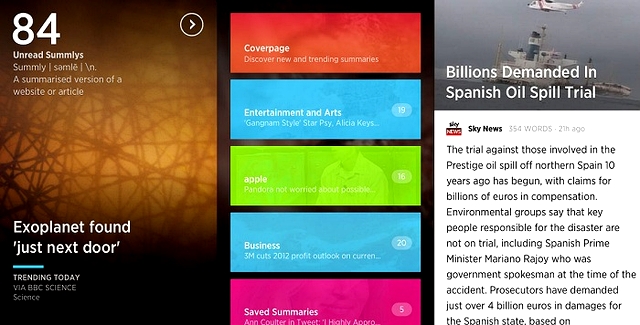According to research produced by Nielsen, as of 2012 the majority of phone owners in the U.S. now operate smartphones. Accordingly, the growth in app markets for Apple and Android continues unabated, and 2012 brought users a strong list of powerful news and content browsing options.

Publishers, in particular broadcasters and newspapers, were quick in releasing apps for the first-generation iPhone and Android handsets, but 2012 was remarkable for the number of great mobile apps that were developed to disrupt news consumption.
On the footsteps of startups such as Flipboard, Pulse and Stitcher, we’ve put together a list of some of the most innovative and refined mobile apps to come along within the past year, along with a couple of existing apps that went through a “rebirth” with a comprehensive redesign. These apps represent improvements in bulk aggregation, the evolution of the app ecosystem that has produced “companion” apps, as well as some potentially disruptive concepts.
Zite
iPhone and iPad versions,
Android
Once upon a time, Flipboard was the only game in town as far as social news discovery was concerned. But then came along Zite to give it some competition. This app was redesigned in 2012 to better deliver the look and feel of reading a paper magazine, while still emphasizing those aspects that made it initially successful. Zite, which was acquired by CNN in 2011, emphasizes its connection to a user’s activity on Twitter, Facebook, Google Reader, and the Pocket read-it-later service. By selecting some topics of interest, along with content from publications such as the Chicago Tribune, Los Angeles Times and the Daily Beast, the application populates a seemingly endless stream of content. What makes Zite a powerful way to browse the news is its adaptive algorithm, which a user can “teach” simply by swiping articles up (for like) and down (for dislike). It’s “quicklist” navigation is easy to access, and drilling down to discover more news is pretty effortless with its keyword threading.
Summly
Summly is regarded by some to be one of the flashiest news apps available, with an intro animation sequence that might possibly blow out your eardrums if your phone’s volume is turned up too high. The app’s controls are slick and fairly easy to master, with essentially every function worked down to a single directional swipe, or a tap — the sharing function, which consists of a single tap within an article, is easily one of the most effective on any news app. The engine behind Summly does a good job of serving trending stories, and without any modification the app comes with a thorough list of categories, and readers can define new categories as well as refine existing ones by removing those news sources scraped by the Summly algorithm. With a relatively low level of commitment, the app can be tailored to become an effective tool to digest a lot of information — just be careful not to get lost if you jump into a mobile website via the app’s browser.
News360
iPhone and iPad versions, Android
The News360 app was widely considered to be an “intelligent” news reader app, and with a re-skinned interface rolled out this year it can now also compete in the looks department. What’s nice about the app is its ability to integrate both interests and specific news sources via integration with Twitter, Facebook, Google+ and Google Reader. (The app also links with Evernote.) By combining a predetermined list of interests with, say, your Twitter habits and list of follows, News360 can immediately serve up a useful homepage full of content. What is particularly useful about the app is the amount of sources that it will surface on the same topic, meaning that a reader can select an article, and have the option to read about the same topic from a variety of online sources merely by swiping through a list on that same window — that is a disruptive concept. News360’s tablet app is also particularly adept at surfacing video, scraping a multitude of websites, and serving them alongside written content. Only a few years ago the concept of delivering video from a disparate number of news websites this effortlessly would have been a colossal feat. As with most other news apps, users can teach the algorithm to serve up better content by rating what you read.
Prismatic
Originally launched as a web-based social sharing news aggregator, Prismatic launched an iPhone app this year which replicates a lot of what so many existing users already appreciate about the service. Prismatic is particularly enticing for readers who tend to use Twitter as a primary source of news, since it seems to efficiently pull content from that feed. In a lot of ways, what Prismatic provides is a more visual experience of scanning through what’s popular in your Twitter network, without the basic limitation of having to scroll endlessly through one’s feed. The app does a particularly good job of combining both articles and tweets, which makes it a very unique experience of seeing what stories are being discussed. In order to get the most out of Prismatic, and this is quite likely by design, users should first explore the web version of the service and set some preferences before launching the app for the first time. Judging from the user interface of the iPhone app, Prismatic already has the fundamentals ready to build a powerful tablet app, which would hopefully take advantage of some of the truly inventive and downright pretty visual functions of its website.
iPhone and iPad versions, Android
Formerly known as Read It Later, Pocket relaunched this year with a nice facelift and has become widely integrated into many other news apps, making it a powerful clipping system (both for news, and essentially anything on the web). The app is ingenious in the fact that it does not serve as a news surfacing app itself, but rather allows you to save content served by other apps (or via browser extension, bookmarklets and email) and makes them available in one central location. For example, Zite users can link directly to Pocket and populate saved items, and anyone using Mobile Safari to browse the web can also integrate Pocket. If recent gargantuan stats are any indication, Pocket’s current strategy seems to be paying off: 240 million total items were saved to Pocket during 2012, from 7.4 million users. The Pocket app is a nice companion to haphazard news app habits. The app’s simple layout makes it easy to go through a few days’ worth of content with bulk maintenance tools, and should prove particularly satisfying to those users who take a more systematic approach to their reading, or are needing to compile research on a particular topic.
Readability
At first glance, those who are not familiar with Readability might mistake it for another clipping app, but the concept is actually quite a bit different. Essentially, Readability is a close competitor to Instapaper, though this app is of course free. The way in which text is reproduced into clean, classic displays makes it ideal for consuming long reads, and it is compatible with a number of other news discovery apps, including Pulse, Flipboard and Longform. If you’re a purist regarding fonts, and are easily annoyed by obstructive advertisement blocks or overwrought design, then this is a great choice. Readability is also built well for putting together your own digital archive, with straightforward tagging and filtering options. The app does have some built-in selection of content, with a top reads section and a list generated via Longform. Basically, though, this app is built to create a nice, elegant looking place to read, with as few distractions as possible, and it does this quite well.
Umano
It might seem like an odd concept, but the Umano app seems to have a real shot at filling one specific niche within the news app field, and that’s because it requires very little reading. Rather, Umano consists of a collection of voice actors who read aloud a selection of tech-centric articles. To be sure, this app is tailored for specific uses, such as long driving commutes, or those times during the day when it might be nice to have content read aloud in the background by pleasant human voices. How is Umano different from, say, streaming radio apps? For one, it has the advantage of a wide selection of online content, which its editorial team then curates into an assortment of essential knowledge pieces, daily news items that might be overlooked elsewhere, and the simply entertaining. Most news apps at this point are providing an experience that is as effective as possible in bombarding the reader with as much content as possible, but Umano seems better geared for those who are looking for a more passive experience, with little need to swipe controls around. Additional utility is provided via a download function, which allows for offline listening. At this point, the main limitation is, of course, the number of articles that the Umano team can provide. The Umano team tells us that an Android app is forthcoming, and its next iOS update will feature additional login options beyond Facebook.
Vodio
If you’re looking for an app that is strictly dedicated to serving video content, then you may like Vodio’s new iPhone app. By selecting five topics, and linking Vodio to your social graph via Facebook, Twitter and YouTube, the app begins to surface content in an easily
digestible format. This app presents users with some interesting ways of finding content, as it scrapes whatever is trending in one’s social world, which makes it particularly likely that you might never miss out on another piece of viral video content again. The science category, for instance, does well to surface videos from sources such as Discovery, NASA, TED and lesser-known places that one might not think to look at. The app has the usual assortment of sharing functions, and the navigation is clean and efficient — essentially just a single-column version of its tablet cousin. One obvious drawback of this app is its large appetite for data, which makes it likely that the majority of users will want to be tethered to a Wi-Fi connection for any prolonged use.
Circa
The team behind Circa sought to redefine what it means to “consume” news, which is a lofty goal, though by all appearances they’ve certainly produced a compelling app. Rather than rely on teachable algorithms or social graphs, the Circa app relies on a human team of editors who work like an assembly line, breaking down notable news topics into what are essentially slides of information. Ultimately, then, it is the quality of the human editorial process that determines whether the Circa app is good or not, and since its launch only a few months ago, the content has demonstrated good judgment. The app itself is friendly to readers who might choose to simply barge in without really figuring out its interface, and the functionality that allows one to pin articles for further updates is a nice way to stay on top of specific topics. One particular advantage for Circa should prove to be its proprietary nature, meaning that as time goes on, readers will be able to take advantage of the nuggets of information that the team has disassembled to get further context on an article via related story links.
NextDraft
NextDraft is likely an app that you may not have heard of yet, though it is in a lot of ways one of the most inventive that came along in 2012. As opposed to Circa, which relies on a team of editors, the NextDraft app is solely the work of one human aggregator, Dave Pell, who many are familiar with via Twitter, or through his blog, Tweetage Wasteland. Already an online personality with a devoted following, Pell’s current labor of love is the NextDraft iOS apps, which deliver his curated digests of the news that’s fit to read in a witty, unobtrusive style via a 10-slide format. From a purely app market point of view, NextDraft is something of an oddity as it’s devoid of any ads, and unlike similar apps (such as The Magazine) is free of charge. Pell confirms that he has no plans to pay wall his app, though at some point may seek sponsorships. The concept of a one-man show app is an interesting one, and it could well represent yet another way in which the app ecosystem is disrupting the news and content business.
Leandro Oliva is a freelance writer based out of New York City, and the social media and newsletter manager for PBS MediaShift. He contributes to VICE Motherboard, Business Insider, and has appeared in The Awl, Ars Technica and GlobalPost, among others.