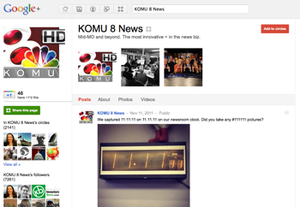If newsrooms avoided creating an account on Google+ when the product asked brands to stay away, the time has come to build your brand inside the social-networking tool. Last week, Google opened up brand pages for all to use.
But before you set it up, there’s an important thing you need to know: You can set up a brand page that is attached to your personal Google account, but at this point, only one person can manage a brand page.
My newsroom had an already existing Google account (that had a profile suspended on Google+ when it initially launched because brands were not allowed inside the social network). I rebuilt the new KOMU 8 News page using that Google account because it means I have a core group of people who have access to the username and password without having to give away my personal username and password. It also means you have to bounce between different browsers to manage your personal account and the brand account. There are pros and cons to both options. Either way, you have to agree to Google Pages’ Terms of Service before you can move forward.
setting up your brand
Once you agree to the terms, you have a chance to add your brand’s avatar and create a tagline. This is the short summary of your brand that anyone will see when they look it up. You want to be concise and have fun with it if you can. My newsroom is focused on mid-Missouri, but Google+ has helped us expand our coverage. So our tagline is “Mid-MO and beyond. The most innovative + in the news biz.” The New York Times’ Google+ page says, “All the news that’s fit to +.”
There is no requirement to use a “+” in your tagline. I promise.
Once you have a tagline and an avatar, Google+ recommends you send out a post and share the arrival of your new brand. You can do that immediately or you can take some time to build out the look of your page.
managing your page
If you choose to work on your page, you can add a few things to it. If you just posted a URL to your website, you can also add a phone number, email and physical address if that’s something you think is important. Be sure to verify the email you share on the page. (A little verification link will pop up minutes after you save your changes.) This is just a step you can take to prove to Google that you really do represent the brand. You can also add photos and additional links that help your Google+ consumer learn more about you.
Once you post, you need to revisit your page and hit refresh to make sure you see any new reactions. I’m often adding my personal Google+ profile in the posts so readers know they can also respond to me. I hope that will help keep me up to date with the responses to the content I post on our brand page.
Here are some of the lessons I’ve learned after working inside the Google+ brand pages for a while:
- Your brand must get circled before you can add anyone into your brand’s circles. This helps prevent spam inside Google+, but it also makes it a lot harder to keep track of how and who to circle. Adding people into your circles is a slow and manual process. The +KOMU 8 News page is focused on our regional market of mid-Missouri, but our Google+ audience extends around the world. I’ve created circles for regions in my market and beyond to help me track what people are saying. I haven’t been able to keep up with our 6,500-plus circlers because Google continues to restrict the number of people I can put into circles. Hopefully, that process will change soon. I am committed to adding people into our circles so I can listen and learn from the many people who are talking inside this space.
Time magazine is trying an idea I tested out the first time my newsroom was inside Google+. The Time page has asked its consumers to tell them what topic circles they’d like to be in. The question was so successful, they had to ask it a second time because the brand had reached its 500-comment limit. Each person who pitches a topic circle has to be manually added into the brand’s circle. Hopefully, someday Google will make it possible for brands to create public circles and allow anyone to put themselves inside.
- You don’t get alerts when your brand is mentioned or added into a circle. I rely on those alerts with my personal profile. My only workaround on this is by searching my brand in the Google+ search bar. I don’t know if it shows everything that is said about my brand, but it gives me a chance to comment and +1 content that includes my brand.
- Hashtags work. This is another way that’s worth trying to keep up with the way people want to engage with my brand. My newsroom tested out an idea where we asked our G+ readers how they heard the national Emergency Alert System by adding a #KOMUalert hashtag. We didn’t hear from a lot of people, but it was clearly a quick and easy way to track a topic. It can’t hurt to share hashtags on your brand and see if others will use them.
- Take advantage of sharing circles. One of the best ways to make sure your brand is included in a collection of recommended media brand pages is to build one of your own, and contact and share your newly created page with people you know who are active on Google+. Promote the heck out of your page so everyone knows it exists. Of course, once you promote it, make sure you follow through and add content there!
Here is a list Google created of the differences between a Google+ profile and a brand page.
Our newsroom’s page is asking for input at every turn as we build the page. Google+ gives you the opportunity to share extended content, links, images and video. Try it all out, and get opinions from the people who have circled you. Our newsroom is also using Google Hangouts every Monday through Friday as part of a nontraditional social media-based newscast called U_News@4. I was impressed to see ABC’s “Good Morning America” test out the idea of using Hangouts on its show and spent a good chunk of time on it during one morning broadcast this week. CNN and Fox have also found opportunities to use Hangouts in recent months. Let’s keep this going! Get creative and see if Google+ offers new ways to reach media consumers and beyond.
Jen Lee Reeves worked in television news for the majority of her career. In the last six years, she has moved from traditional journalist to nontraditional thinker about journalism and education. Jen is currently the interactive director at KOMU-TV and komu.com. At the same time, she is an associate professor at the Missouri School of Journalism and was a part of the inaugural class of Reynolds Journalism Institute fellows (2008-09).