
Get Carla King’s new e-book on self-publishing!
Self-publishing services are on the rise — a dramatic one. And because of this, technologies are evolving weekly, and advertising is flowing.
If you’re using a free subsidy press and e-book distributor to self-publish and sell your book, one service to get familiar with is Lightning Source.
Lightning Source has free book cover templates, spine-width calculators, and bar codes, and visibly higher-quality printing. Because it’s owned by Ingram, your book will automatically be visible to bookstores, too. Here are a bunch of reasons LSI should be in the mix of tools you use to publish your book.
Book Cover Templates
Maybe you’ve hired a professional designer who is using InDesign or Quark to lay out your book. Or maybe you’ve bought InDesign templates, or are trying to learn it yourself. (Aaarg! But worth it.) LSI provides free book cover templates for all the standard book sizes. You (or your designer) don’t even have to register or sign in. Just navigate to LightningSource.com’s File Creation area, click Cover Template Creation, and tick off the options that fit your book. Finally, enter your email address and, seconds later, you’ll get the cover template in your email.
Weight and Spine Width Calculator
But … the spine width in your book cover template only works if you’re printing with LSI because of differences in paper weight among all the various printers. So if you’re printing elsewhere you’ll have to adjust the spine width to match their specifications. (They all have spine-width calculators, or should, by now.) If you have trouble adjusting your spine width in a program like InDesign, take a Lynda.com course for the program or, better yet, plenty of professionals can help you, for a small fee.
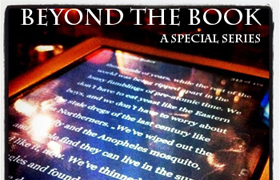
Bar Codes
A bar code costs about $25, but your LSI book cover template will include a bar code for free! If you’ve entered your ISBN (buy it from Bowker), and the price of your book, that information will also be embedded in the bar code. Don’t worry, if you haven’t decided, you don’t have to fill in the ISBN or price in order to get a cover template. You can do it later, before you actually print your book. Once you’re ready, just generate another template, copy the bar code art, and paste it into your designed cover.
Print Quality
The print quality from LSI is undeniably better than that of CreateSpace, Lulu and other subsidy POD services. Here’s why:
- POD services give your book a thick glossy cover that looks like a cheap, shiny suit. LSI gives you better-looking glossy covers, and also offers matte covers, which look a lot better on many books.
- POD services generally have sloppier tolerances. A 1/8-inch tolerance, which is acceptable for many, means that your spine might wrap over onto your back or front cover just a little bit. LSI’s tolerances are higher.
- LSI’s creme interior is also much better looking. It’s actually creme and not the yellow you see with some POD books.
- With LSI, the ink is truly black, where POD services printing can be grayish, as if they’re watering down the ink.
Distribution
Because LSI is owned by Ingram your book is visible to bookstores, and you can sign up for the returns program so that bookshops might actually even order your book. Your PDF e-book can also be distributed worldwide to Amazon, but I don’t recommend it — I prefer a combination of Smashwords and BookBaby, instead. (See below.)
Costs
Costs are fuzzy with a lot of POD services. You may end up paying as much or more than you spend with LSI for its “free” setup, by buying its pro and expanded distribution plans, editing and design services, and returns programs. Also remember that POD author services companies often make money by marking up the per-book print price.
- It costs $75 to set up a title with LSI, and they may charge a $40 file manipulation fee to upload revisions. That kind of pricing has been an industry standard forever, and it seems non-competitive in these days of free and really cheap, but my theory is that they don’t want to deal with the glut of self-publishers who don’t know what they’re doing. And if you’ve hired a professional designer (yes, you should), and have used the POD subsidy press to get cheap proofs, you really shouldn’t need to revise.
- LSI charges $30 for proofs, plus shipping and handling, whereas the POD companies charge the per-book cost and postage.
- Sometimes you might find that LSI’s per-book cost is slightly higher, but when you look at the quality side-by-side, you’ll probably agree that it’s worth it.
- Lightning Source is used to working with experts, and the reps I’ve dealt with don’t respond as immediately or as patiently as customer service for CreateSpace, for example. If time is money, I’ve spent a lot of it waiting, researching and consulting with others to deal with LSI.
Using LSI in Combination with other Services
After trying out a bunch of products and testing out various paths to getting a book into all the markets, I think this is it:
- It’s smart to test out a print book first using CreateSpace because it’s free and cheap, and also they’re the fastest direct path to getting your book into Amazon.com once you’re finished. In other words, work out your proofreading and cover concepts here, where it’s cheap, before going to Lightning Source for quality.
- Then when the book is perfect, join the CreateSpace Pro Plan for $39 and let them supply Amazon.com with books. They’ll never go out of stock on Amazon (because they own CreateSpace) whereas sometimes when you set up a channel from another supplier you might get the dreaded “Available in 2 or 3 Weeks” label on your book page.
- Pay $75 to Lightning Source to set up your book and let them supply it to other print book retailers. If you want brick-and-mortar stores to stock your book make sure your discount is 55 percent and make it returnable.
- Get your e-book done: I like BookBaby for Kindle and EPUB conversion (one-time fee is $100 with no % per book) and distribution to the Amazon Kindle store, Sony, Apple, B&N, and others. And I like Smashwords (free setup, with a 15 percent commission) for e-book distribution in other formats like .doc, html, and app store distribution.
Isn’t it great to self-publish? You get to pick and choose the services that fit your needs, and make changes whenever you want.
Carla King is an author, a publishing consultant, and founder of the Self-Publishing Boot Camp program providing books, lectures and workshops for prospective self-publishers. She has self-published non-fiction travel and how-to books since 1994 and has worked in multimedia since 1996. Her series of dispatches from motorcycle misadventures around the world are available as print books, e-books and as diaries on her website. The newest version of her e-book, The Self-Publishing Boot Camp Guide for Authors, was released in August 2011 and is available on Smashwords, Amazon Kindle, and for the B&N Nook.


Probably the best article I’ve read on the topic. Thanks Carla!