Last May, I finally took the full digital plunge and canceled my print subscription to the San Francisco Chronicle after 18 years. The cost was becoming too much, and I felt it was a good time to experiment with getting my news in digital form — and to write about it here. In my first installment of “Kicking Ink,” I gave the pros and cons of dropping my print subscription. Now I’ll provide an update on how the transition has played out so far, with a rundown on which device is winning in terms of my news consumption habits.
I’m surprised at how little I miss the printed paper. I’ve been using a Kindle 2 to read the San Francisco Chronicle (at $5.99 per month), and my iPhone to read the New York Times, USA Today, Wall Street Journal, Reuters and AP (for free). I read everything else on my home computer or laptop. I don’t feel like I’m missing anything, though the newspaper was definitely better for quick browsing. I also used to read every section of the printed paper. Now I find myself moving from the Kindle version of the Chronicle’s front page to world news and sports with little notice of the business or entertainment sections.
Probably the biggest surprise so far is how much more I enjoy reading on the iPhone (see the breakdown below) than on the Kindle. In spite of its smaller screen, the iPhone offers a better experience — easier interface, quicker response, color screen, and cheaper price tag for content. What I’ve lost in the portability of the printed paper is easily made up by the portability of my iPhone, which I take everywhere.
So here’s a breakdown of which device works best for me in various categories now that I’ve replaced my print newspaper experience with a digital one.
Interface
The Kindle has an annoying sliding power switch and a square “joystick” that often gets pushed the wrong way. I have to hunt around for menus, and cycle through various pages to get to newspaper sections. On the iPhone, I can use the touch-screen to choose the story I want, zoom in or out very quickly using double-touch, and scroll through stories with a swipe of the finger. With the Kindle, I am hitting the “Next Page” button a bunch of times just to get through one story.
Edge: iPhone.
Cost
The Kindle 2 cost $359, while the iPhone was $299. The Kindle doesn’t charge for data and the iPhone data plan is $30 per month. All the news content I get on the iPhone comes from free apps, though they could charge for those in the future. I pay $5.99 per month for the San Francisco Chronicle on the Kindle. So while newspaper content is technically free on the iPhone, I still have to pay for a data plan each month. This one is essentially a draw.
Edge: Even.
Screen
I had much higher expectations for the Kindle and its E-Ink screen that reduces glare from the sun. But the reality is that I rarely read either device in the sun. The Kindle offers grayscale pictures and carries photos from the Chronicle, but they’re just not as nice as the color images on my iPhone — even though they appear on a smaller screen. The touch-screen alone gives the iPhone an edge, and it makes me crave touch screens on future e-reader devices.
Edge: iPhone.
Breadth of content
The Kindle Store offers roughly 46 newspapers, 34 magazines, and more than 7,000 blogs (including the one you’re reading). The iPhone App Store has dozens of newspaper and magazine apps, including many unofficial apps that help you find your favorite content (there’s even an iDrudge app to read Drudge Report). Though the Kindle appears to have a greater number of traditional media outlets and blogs to choose from, they all come with a price tag. The iPhone’s apps are largely free. Plus, many apps help aggregate information, offering even better ways to get news than on the Kindle.
Edge: Even.
Performance
I realize that performance varies from device to device, but my experience with the Kindle has been pretty underwhelming. I hit a button and wait… and wait… and wait. Eventually, a page turns or something happens. I don’t know why the performance is so slow but that’s the way it’s been. It varies from day to day, but generally the Kindle is much slower than the iPhone. I heard people complain about the way the New York Times’ iPhone app crashes and, not long after, I started having the same problem. But it still beats the Kindle’s slowness.
Edge: iPhone.
Sharing
It’s hard to rate sharing when I have shared almost nothing from my iPhone or my Kindle (not that I can share on my Kindle, outside of physically passing it to someone). I still share the vast majority of stories using my computer, where it’s much easier to do so via Twitter or email. The typical computer web browsing experience still retains an edge for me when it comes to sharing.
Edge: Computer.
Connectivity
I live in Potrero Hill in San Francisco and I receive lousy cell reception from AT&T on my iPhone, and the same from Sprint on my Kindle. That means both of these devices score low when it comes to connectivity. However, the iPhone breaks the tie because I can use WiFi (unlike with the Kindle), which makes my downloads much faster. With the Kindle, I have to prompt the device to check for updates at least twice before it updates with the latest issue of the Chronicle — a process that takes about 5 minutes each morning.
Edge: iPhone.
Art projects
When my son Julian wanted to do some painting projects, I pulled out some old newspapers I had from before dropping my subscription. I then realized that it might be a good idea to hold onto some old newspapers just in case more art projects came along. Finally, I have a use for the advertising circulars and random magazines I get in the mail.
Edge: Print publications.
Conclusion
Overall, the iPhone has become my favorite device for reading daily news, and my guess is that I might drop the Kindle entirely if the Chronicle launched an iPhone app. This is bad news for newspaper companies, especially if I’m not alone in this regard. But perhaps they will evolve their business model and start charging for their apps. I know I would pay for the New York Times iPhone app as long as it was reasonable. ($49 per year? I’d buy that.)
Future Kindles will need to have color touch-screens, better interfaces and improved connectivity if they are going to compete as my daily news e-reader. Otherwise, smartphones will leapfrog the Kindle.
*****
What’s your experience using the iPhone or Kindle to get your daily news fix? What other devices do you use and how do they stack up? Share your thoughts in the comments below, and you can follow more of my thoughts about Kicking Ink on my Twitter feed.
Mark Glaser is executive editor of MediaShift and Idea Lab. He also writes the bi-weekly OPA Intelligence Report email newsletter for the Online Publishers Association. He lives in San Francisco with his son Julian. You can follow him on Twitter @mediatwit.
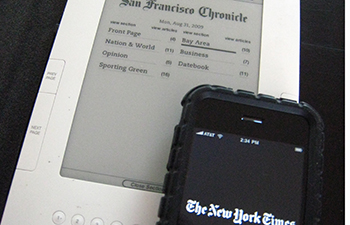

“On Wednesday, Sep. 2, the binman from coventry shoots for #1 with problem halved. follow his journey on twitter @shoesmith81
Hmm, while I agree with you that I would love to see Kindle and iPhone merge in many ways (oh to only have one device to carry for everything!), I disagree that iPhone is currently a better reading experience. I was an early adopter of the original Kindle and updated to Kindle 2 as soon as it was available. Here’s my two cents:
1. The battery life on the Kindle is far superior to reading on the iPhone. I often read for hours at a time and don’t want to have to recharge.
2. Since the screen on the Kindle isn’t back-lit, it is much easier on the eyes over time.
3. I *do* read in bright light or daylight/sun all the time and my iPhone won’t cut it. This is my biggest concern with the tablet computer Apple is supposedly soon to release to compete with Kindle. Backlit doesn’t work in many, many conditions and it eats power.
It’d be sweet if I could get a Kindle with a full color, touch screen that I could also kick into a “power saving” or “black and white” mode that was not backlit and more like the Kindle screen now for when I just want to read a book and not do the multimedia thing.
Trying to read a paper on the Kindle as if just online drains the battery very quickly. Yet, a subscription for something like the New York Times (read like a book after download, which does not drain the battery quickly) is $14 a month and does not include all the content of the regular paper.
Mark, this is a fascnating account. I just wish you would look a bit more into the very real and disturbing differences betweem reading text on paper surfaces versus reading on a screen. Very few people are thinking about these differences or even studying them. Please take a step back and think about what we are losing when we shift from reading on paper to reading on a screen. okay, we gain things , too, I agree. But let’s look at the entire picture. See my blog at “zippy1300” somewhere in the bloggysphere. Do cooment on yr blog about screening vs reading, pro or con. And do email me at danboom in the gmail account.
I screen, you screen, we all screen — or do we? Mark? Your POV?
Alex Beam, writing a column in the June 19 issue of the Boston Globe,
began his piece by asking his readers, in the print edition of the
paper and online: “Do we read differently on the computer screen from
how we read on the
printed page?”
Beam introduces reading specialist Anne Mangen of the Stavanger
University in Norway, who said an academic paper published in Britain
last year that screen reading and page reading are
very different and that more studies need focus on this issue.
“The feeling of literally being in touch with the text is lost when
your actions – clicking with the mouse, pointing on touch screens, or
scrolling with keys or on touch pads – take place at a distance from
the digital text, which is, somehow, somewhere inside the computer,
the e-book, or the mobile phone,’’Beam quoted Dr Mangen as writing.
She added: “Materiality matters. . . . One main effect of the
intangibility of the digital text is that of making us read in a
shallower, less focused way.’’
When Mr Beam asked Dr Mangen by email if she thought there might be a future
convergence of Kindle reading and Gutenberg reading, she emailed him
back in reply:
“Reading digital text will always differ from reading text that is not
digital (i.e., that has a physical, tangible materiality), no matter
how reader-friendly and ‘paper-like’ the digital reading device (e.g.,
Kindle etc.). The fact that we do not have a direct physical, tangible
access to the totality of the text when reading on Kindle affects the
reading experience. When reading a book we can always see, and feel
with our fingers and hands, our progress through the book as the pile
of pages on the left side grows and the pile of pages on the right
side gets smaller. At the same time, we can be absolutely certain that
the technology [the book] will always work – there are no problems
with downloading, missing text due to technical or infrastructure
problems, etc.”Mangen added that the e-reader experience introduces “a degree
of unpredictability and instability’’ that influences reading, even if
we are not aware of it.
Beam then quoted William Powers, who wrote “a romantic
defense of the ancient medium I publish in”. Powers’ 75-page essay,
“Hamlet’s BlackBerry: Why Paper Is Eternal,’’ — set to be come a book
in the middle of 2010 from HarperCollins — was widely quoted in the
blogosphere, with this passage often noted, and Beam noted it too:
“There are cognitive, cultural, and social dimensions to the
human-paper dynamic that come into play every time any kind of paper,
from a tiny Post-It note to a groaning Sunday newspaper, is used to
convey, retrieve, or store information.’’
Powers concluded: “It becomes a still point, an anchor for the
consciousness. It’s a trick the digital medium hasn’t mastered – not
yet.’’
So here’s a question, now that you have scrolled down to the bottom
of this seemingly endless, bottomless Web page — another of the drawbacks
to reading on screens, it might be noted: are you “screening” (to coin
a neologism)
this on a screen or are you reading it on paper? Mark?
http://mashable.com/2009/09/03/iphone-att/
Ryan,
I agree with you that the Kindle doesn’t have to be recharged as often but that’s rarely a problem with my iPhone as I don’t use it as a primary phone.
Danny,
That’s an interesting viewpoint, and one I have considered before — the human interaction with print vs. on a computer or digital form. Michael J looked at many of these issues when he was writing for MediaShift as print correspondent. I agree that we do have a different relationship to text on print than on a computer, but I don’t know that we can save the print relationship for that reason alone. The economics and environmental aspects of printing daily papers might not work out in the end.
Hey, nice post, a lot of good comparisons being made. However, I think you neglected what the Kindle was first designed for and its most basic function; reading books. While I realize this is a media blog and the focus is on media outlets, the ability to read a novel on the Kindle is far better. The page is bigger, there are usually no pictures at all (which negates the iPhone’s color screen), and reading on an iPhone can be pretty intense on the eyes, especially when reading long term like a person does when they read a book. While you still may prefer the iPhone even after this point is made, I still think it is only fair to bring it up as the Kindle’s screen and ability to purchase these novels in top of the line.
Apple is seeing the obvious need for a tablet device everyone will soon. The size of the device has got to be a strange question actually. When you go into a bookstore you will notice that books have many different sizes more than they use to and I think this is deliberate. That size is something people are looking at and it could be specific to the book they choose. So how do you get one device to fit all sizes?
Totally concur with the iPhone/ iPod Touch experience (not tried Kindle, for reasons discussed). And don’t forget the amazing app Eucalyptus which puts any Project Gutenberg book on your Apple device in a truly wonderful format.