The conundrum with the iPad is that it’s exciting to consider a sleek new form factor for getting news, movies, TV shows, games and web browsing — but it’s less exciting to be first in line to pay the most for the least. We all know the first version of a technology product costs the most and is missing the most features. So I considered myself lucky to get to play with an iPad on loan before delivering it to someone in Europe (where the iPad isn’t available yet). I get to test drive it, but don’t have to pay.
So I brought in my junior device expert (and 7-year-old son) Julian Glaser to help me compare the new iPad to the Kindle 2 and the iPhone. Julian helped me test out the Kindle 2 in a Glaser & Son review on MediaShift last year. While I was interested in how web surfing, typing and news apps looked on the iPad, he was more keen on gaming and reading books.
We braved the masses mid-week at the Stonestown Galleria Apple Store in San Francisco, where the 16GB models quickly sold out. We settled for the 32GB model for $599 along with a $40 case. The store was filled with high school kids hanging out after school who wanted to test drive iPads, but not buy them. The Apple Store was starting to look like the bowling alley arcades from my childhood.
Julian had not experienced the iPad hype, and had no idea what it was all about.
“So it’s like a big iPhone but it lets you read books?” he asked.
“No, you can actually read books on an iPhone too. There is a Kindle app on the iPhone,” I told him.
“Oh yeah, I’ve seen that,” he said. “But what kind of games are on the iPad?”
Julian had already spent hours on my iPhone playing games and downloading his favorite free ones (and earning money with chores to buy paid apps). So we gave the iPad a spin, downloading some games, news apps, and books — paying for some, and getting others for free. Below is our first take on what we liked and didn’t like with the iPad, and how it stacked up against the Kindle 2 and iPhone.
Design/Interface
There is no instruction manual for the iPad because you don’t need one. If you’ve used an iPhone or iPod Touch, you know exactly what does what on the iPad. There’s the volume switch, the main (or “home”) button on the bottom front, and the place to plug it in or connect it to your computer. One new switch lets you lock the portrait/landscape flip that happens when you rotate it. Otherwise, it’s all simple and neat. Similarly, the iPhone operating system is familiar and easy to navigate.
When I pushed the front button mistakenly in trying to turn it on, Julian grabbed it and pushed the Power switch and laughed at my mistake. About the only design flaw we found was the weight of the iPad, which feels heavy after a lot of reading. Perhaps future iPads will have lighter batteries. And the virtual keyboard takes time to master, being bigger than the iPhone virtual keyboard and smaller than a regular keyboard. However, I got over my initial frustration with the iPhone keyboard, and figure the same would be true with the iPad’s — practice over time would make it easier.
Games

Julian’s major concern was the games. Would they have what he wanted, and would he have to pay for them (with my money)? He quickly navigated the App Store to find the category of his choice (free games), and downloaded Labyrinth Lite HD, Fast & Furious Lite, iPlay Bowling, Air Hockey and his iPhone fave, Rat on the Run. The quick downloads and big screen were a great combination, meaning he’d get to gaming faster.
The Labyrinth game was an inventive take on the old Wooden Labyrinth tilt maze where you try to keep the metal ball from rolling into holes in the top. This game included magnets, cannons shooting at you, and buttons that opened gates. We were both hooked on it. Julian’s favorite iPhone game, Rat on the Run, gave him a lot of enjoyment, even though it was basically ported over and didn’t have anything new on the iPad. Even without iPad-specific features, the games wowed us just by offering more screen space and vibrant colors.
Here’s Julian’s take on games while playing Air Hockey:
News Apps and Browsing
I was curious about the various news apps for the iPad, so I downloaded apps from the New York Times, ABC, NPR, BBC, USA Today and Reuters. The only magazine app I saw was the Time magazine app for $4.99 per issue. I liked that the N.Y. Times and USA Today apps used the bigger screen real estate to mimic the look of a print newspaper, with stories laid out on what looked like a front page. By clicking on the first couple paragraphs of a story, you could see the whole story. That alone was a bonus in reading on the iPad vs. the iPhone, where you’d need about 10 finger swipes to get to the bottom of a story. On the iPad, in many cases, the whole story filled the page.
What I didn’t get to experience was a news app that really used the iPad in an innovative way, combining text, video, audio and photos in an integrated manner. Sure, Reuters did have video alongside stories, but they seemed more web-like than app-like. I did enjoy USA Today’s “Day in Pictures” feature, as those photos really popped on the iPad. What was more surprising was how good it looked to just fire up Safari and browse news sites like NYTimes.com, where the videos played without a hitch. Being able to double-touch to make text bigger or smaller worked easily. I did notice that videos didn’t load correctly on the CBSNews.com home page.
Books
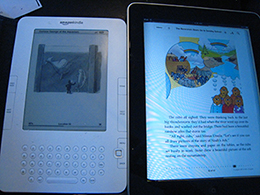
Is the iPad really a Kindle-killer, as we’d heard? There’s no doubt that when we put the iPad side-by-side next to our Kindle 2, it made the Amazon device look like an old TV set from the ’50s. The black-and-white Kindle looked gray and old next to the color iPad with its massive screen. While we didn’t read long enough on the iPad to know if the backlit screen would cause our eyes to hurt, we did know from experience reading on the iPhone that it wasn’t too bad for a few hours.
On the positive side, reading books was easy and pages turned with ease. Picture books for kids looked much better in color on the iPad, and images were laid out within the text. On the Kindle 2, many picture books had strange formatting that broke up images from the text. On the not-so-good side, Julian couldn’t find most of the books he wanted in the iBooks app, and ended up settling for a Berenstain Bears book about Sunday School. Search after search came up blank for him in the iBookstore. But both of us liked all the free books that were available because their copyright had expired.
Hear Julian talk about why he liked reading books on the iPad more than on the Kindle:
Screen
The big screen on the iPad is simply gorgeous, and makes it easily the device of choice when it comes to movies, games, photo-viewing and even web browsing. It’s tough for the iPhone to compete with the iPad when it comes to all that multimedia entertainment. It seems like a natural for viewing shows or movies on the road for kids, but the bummer is that there’s no way for it to play DVDs. I noticed that it does get fingerprinted up pretty badly after a serious Julian gaming session, but I don’t really see the fingerprints so much when the iPad is on. Having a case that lets you stand the iPad up on a table could make a difference in reading newspaper or magazine content at breakfast, or watching a movie on the go.
Pricing
There are two ways to look at the pricing of the iPad: 1) It’s too expensive for what it can and can’t do. Other devices can do all the things an iPad does. 2) It’s cheaper than most laptops and can do most of the things a laptop can do, while taking up less space. So perhaps the iPad fits in the category of “netbook” as a compact laptop, but it has no physical keyboard. There’s a better chance people will opt for an iPad when they have more disposable income, the features improve, the prices drop, and their other devices become outmoded.
Bottom Line
The iPad is a simple-to-use, elegant device that takes the tablet computing genre and does it better than anyone else. The battery life is long and impressive, and the speed at startup and while using apps is better than any laptop around. It is missing some key elements such as a camera, USB port, Flash support, expandable memory and swappable battery, but it’s possible those features will come in time.
The iPad is a bundle of possibilities and potential. While the first apps out of the gate were decent, it’s the apps that will make the iPad a must-have for a broader group of people. While news apps look great, especially with integrated photos and video, there’s still a wide range of “what ifs” to come that could get people to pay more for traditional journalism. The biggest one being: What if the news experience on the iPad was really built for multimedia, really built for interactivity and really worth paying for?
And the bottom line for Julian was what came out of his mouth when I asked him if he wanted to use the iPad before he went to school yesterday morning: “iPad! iPad! iPad!” He was hooked.
Hear Julian sing his iPad song:
More Reading
Apple iPad Review – Laptop Killer? Pretty Close at AllThingsD
Apple iPad WiFi review at PC Magazine
iPad Reviews – The Good, Bad, and Ecstatic at PC World
Review – iPad Apps Cool, but How Many Will You Buy? by AP
Looking at the iPad From Two Angles at NY Times
Verdict is in on Apple iPad – It’s a winner at USA Today
What do you think about the iPad, if you’ve had a chance to review it? Please share your thoughts in the comments.
Mark Glaser is executive editor of MediaShift and Idea Lab. He also writes the bi-weekly OPA Intelligence Report email newsletter for the Online Publishers Association. He lives in San Francisco with his son Julian. You can follow him on Twitter @mediatwit.
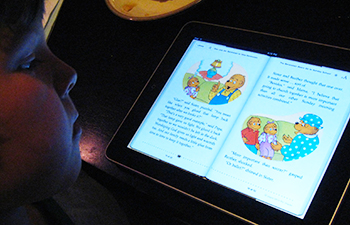

Great review! I think I’ll hold off for now, but I know who to help me take my new technology for a test drive from now on—Julian!
That is a brilliant composition! I think you and your son could take this act on the road. So innovative and interesting, Mark!
I love this – aside from Julian being adorable, you gave me a sense of what this thing is and does that hasn’t come through in all the other headlines/hype that have bombarded me in the last week.
I guess the question I’m left with is really where/how this fits into a person’s life. You said it got heavy after holding it for a while, which makes me think I wouldn’t want to schlep it around town in my purse, on the subway, etc. But if I only use it at home… and I already have a laptop… it feels redundant.
Sure, my laptop doesn’t have a touch screen, but if I only buy an iPad b/c I want that experience, it makes the iPad like a toy. A really expensive and slightly redundant toy…versus any kind of “must-have” media device.
Thanks, Amanda, glad it gave you more of a real-world perspective. I have the same questionable feeling about how it fits in. Probably a bit more equivalent to a Kindle for me, something I’d travel with for work, but not take down to the gym or around town. At home it serves as more of a casual computing device. There’s no bootup like a laptop, but not good enough typing for it to do tons of work.
My guess is that it would be for casual reading while eating alone, game playing when bored, and web surfing in a pinch. The great unknown is how it fits into our daily media diet, but it feels like it could take away mindshare from Kindle and laptops. Someone told me that Apple employees stopped bringing laptops to meetings and now bring in iPads only.
Oh please. I played with the iPad at the store for an hour with no excitement. Buy a $360 netbook with Win 7 on it. You have REAL applications to use, a keyboard included, a webcam, various memory ports, and the ability to view virtually everthing on the web. Don’t get me wrong, I love my iPhone. I just hate having to view wma, flash, and other prominant video formats on other systems. The iPad is exactly the same. Oh, and the iWork is a joke when compared to the defacto standard of MS Office. iWork is like stepping back to Notepad for routine work. I will wait for HP’s netpad. I honestly think they will do it right. Besides, Apple is not even close to the first in this arena. It’s just too bad people writing and reporting on the iPad are not being objective.
Dan,
You make some fair points regarding netbooks and how many more features they have than the iPad. I was pretty clear that the iPad was missing some key features, but I feel like netbooks are more travel/work machines, while iPad are more home gaming/video machines. I’m curious what you mean by people reviewing the iPad “not being objective.” Can you explain that more? Writing reviews by definition is being subjective. Do you feel like reviewers have a conflict?
Hahah. Right on Dan! Go get an ultra cool Win 7 netbook! I’m with ya. Oh but first you need to load it up with antivirus. And antispamware. And antiothermalware. Oh and don’t forget to purchase another copy of win 7 when you have to reinstall the OS at the end of the month because you’ve gotten a virus. Oh also don’t forget to tell your folks the proverbial “my computer got a virus” excuse when you can’t load up your image gallery due to some unknown reason (possibly a virus). Don’t forget to live in fear of getting a virus everytime you connect to the net as well. Oh and iWork 09? What a joke that they don’t conform to Microsoft standards… You know.. Boring flat clip art and presentations that all look so generic. How can Apple be so dumb to think people would want cinematic-like transitions and effects for a screen presentation? It’ll just make it look so unique. What a joke~!
Ps. Posted on an iPad.
It would definitely be a lot cooler if it had some more accessibility for camera uploading and a webcam…which would make it more like a netbook. If it had some extras like that I’d be more inclined to get one…it would be great for travel. (which would make battery swapp-ability a bonus)
I love that you included your young son’s opinion. Thank you! Informative and entertaining.
“It is missing some key elements such as a camera, USB port, Flash support, expandable memory and swappable battery, but it’s possible those features will come in time.”
Your review is fantastic because it uses the tool in a real life situation via the generation it is made for. On a LinkedIn thread within the heading of Technology In Education, many of the educators believe this is a turning point: the new computing device for GenY and beyond. Tossing USB drives for cloud computing (I already share files through Dropbox and back up my iPhone and PowerBook to me.com). No more Flash–it’s another free download that sucks up memory (many Web sites were rather quick to make duplicate sites for iPhones; they can make Flashless duplicate sites). It already has iWork, which works for more than 70% of business needs, especially as we already do more than 40% of business communication via e-mail, not a standard word processor and Keynote is equal to PowerPoint (I’ve happily used Office for decades, but I love Keynote!) Also, I noted one rumor mill stating the new faceplates on order for second gen iPads has a hole about the size of a camera; that will make video chat an easy option.
I’m excited about getting rid of towers and laptops for something as elegant as the iPad. now if only Steve Jobs will also add a hologram generator (“iPad3: the new R2D2!) and a transporter…(-:
Apple who is not considered as a Technology Giant, is producing one of the most amazing and appealing products. Steve jobs is only a technology king but a artist as well. I always find some thing creative in all Apple products. Ipad is an awesome example of it.