Unlike with other formats (i.e. video or photos), audio creators struggle to get audio to go viral on social media platforms. It makes it that much harder for podcasts to reach and engage new audiences.
But the radio show “This American Life” has created a new web app that it hopes will help. Shortcut, available both on desktop and smartphone, lets you snip your favorite podcast clips into animated and transcribed videos that can then be shared on Facebook or Twitter. The developers were careful to build the app in a way that makes audio visual and shareable and that is also helping the program better understand what’s resonating with its audience.
It’s something Stephanie Foo, producer at “This American Life” and project lead of Shortcut, has wanted for a long time.
“When I started thinking about this — how do I make things easy to share — and I started thinking about GIFS,” Foo said. “If you search for ‘This American Life’ on Giphy though you just get a video of Ira dancing. It’s not representative of our show.”

She recently discussed the inspiration and development process of the app to a packed room at the Brown Institute for Media Innovation at Columbia’s Graduate School of Journalism (full disclosure: I’m a student at the J-School). Foo was joined by the rest of the Shortcut team: Jason Sigal, developer; Jane Friedhoff, UX designer; and Dalit Shalom, UI designer. The tool was initially conceived at TAL’s Audio Hackathon in 2015, and the group developed the prototype over the last the year with support from the Knight Prototype Fund, an initiative of the John S. and James L. Knight Foundation, and the Tow Center for Digital Journalism at the Columbia University Graduate School of Journalism
Right now, Shortcut just lets you cut audio from the “This American Life” podcast; the prototype is based around the archives of the show. But the codebase for Shortcut is open-sourced, which means any podcast creator, whether you produce in the closet of your apartment or in a spacious studio, can set it up for their own archives.
Tapping into the archives

For “This American Life,” all episodes have been transcribed and time-coded, which makes the whole process easier. So far, the average clip length is between 18 and 20 seconds, according to Foo. She also noticed that most listeners pull audio from the first 20 minutes of a TAL episode.
“You can see what stories people are most interested in by how much people are sharing part of it,” she said.
Listeners weren’t just clipping audio from recent episodes, but ones from the beginning, close to 20 years ago. Shortcut, Foo said, has the power to make audio content evergreen. It’s helped her share some really great moments from the TAL archives, like the episode in which Foo’s interview subject called her “China lady.”
“After that happened, I really wanted to show it to all my friends,” she said. At the time, in 2014, she posted the entire episode, “Tarred and Feathered,” to Facebook. Friends may (or may not) have navigated to the page and fast-forwarded to the correct timestamp. Now Foo just needs to do a quick search for “china lady” on the Shortcut episode page, and voilà, she can share just the one scene she wants. The Shortcut video clip also links back to the full episode if her friend wants to hear more.
Creating a Visual and Structural Experience
The two designers, Friedhoff and Shalom, carefully considered the user experience both visually and structurally when creating the tool. Shalom drew inspiration from visualizations of sounds she’s come across over the years, including sing-along tapes and karaoke.
“I was so grateful for them,” she said. “They were a confirmation that I knew the words.”
The classic Disney Sing-Along Songs, for instance, featured the best musical moments from Disney movies, television shows and theme parks, like “Heigh-Ho” or “Colors of the Wind;” the lyrics were displayed on the screen, and a bouncing Mickey Mouse ball would indicate where you were in the song. Shalom used a similar concept with the Shortcut tool. Instead of a bouncing ball, she used a highlighter functionality to show the listener where they were in the audio clip. She compared it to an enhanced karaoke screen where color travels through the words.
Friedhoff swapped Disney Sing-Alongs for video games as she explored the UX side of the Shortcut design. A classically-trained game designer, she understood how play and discovery would enhance the user experience of Shortcut. Audio content isn’t inherently shareable, so there were definitely design challenges, according to Friedhoff. They wanted to support multiple kinds of listening and sharing experiences, as well as making sure it would work for a variety of podcasts.
Meg Dalton (@megdalts) is a freelance reporter and student specializing in audio at Columbia University’s Graduate School of Journalism. At Columbia, she’s recorded and edited stories on topics like the problems homeless voters face on Election Day and what it’s like being an undocumented youth in America. Before starting school, she was a business reporter for the Greenwich Time, Stamford Advocate and the Connecticut Post. She was previously the associate editor of Mediashift.org (formerly with PBS) where she covered podcasts, crowdfunding, virtual reality and all things digital media and technology.
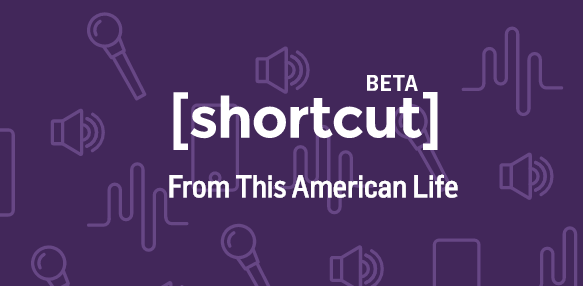

Great idea – wonder if they’d white label it?