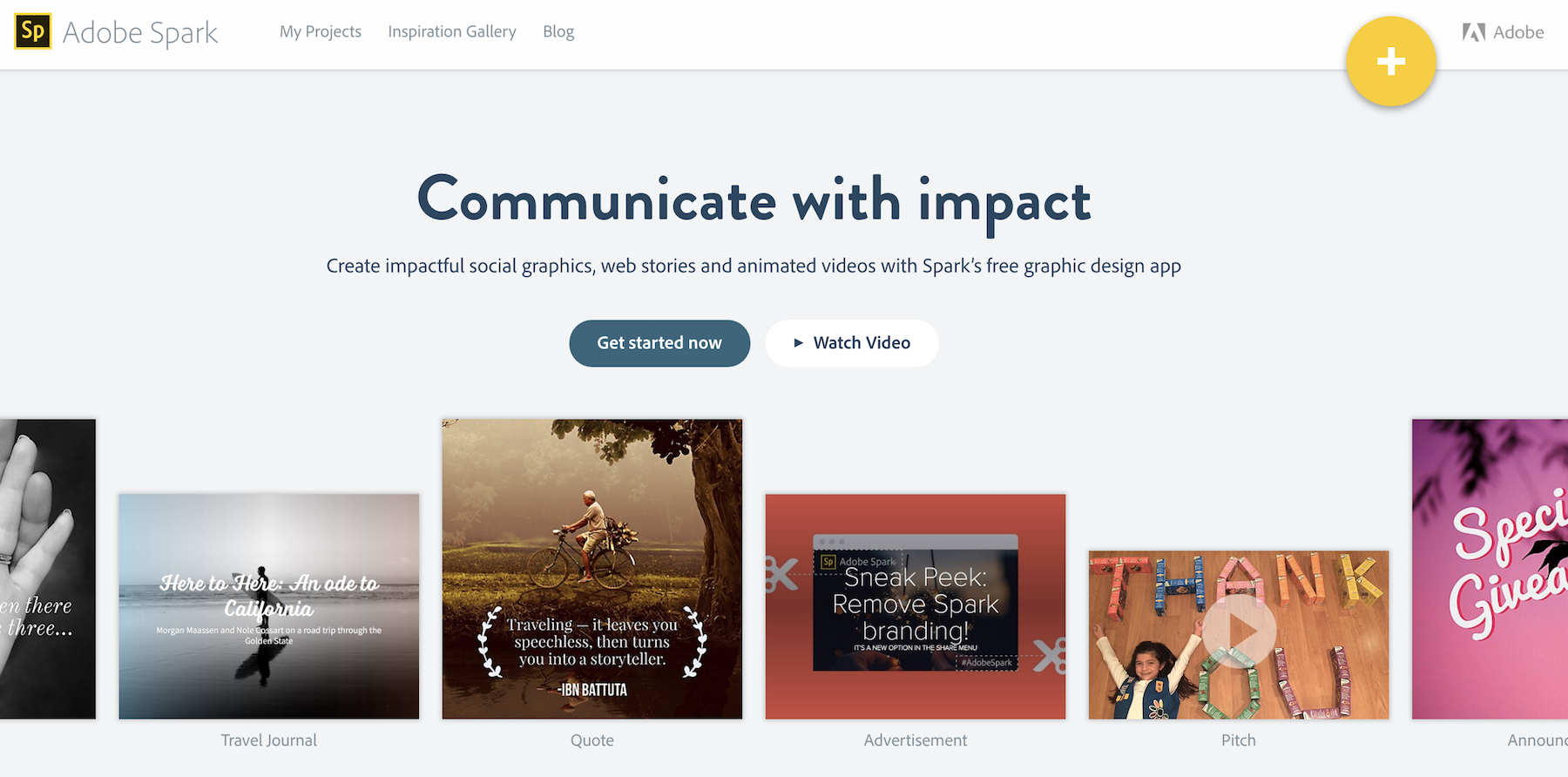Remix is a recurring MediaShift feature about interesting and innovative journalism assignments, courses and curricula. Writers share ideas, lesson plans and links to encourage other instructors to adapt this material for their own classes. If you’re interested in sharing your approaches to be remixed at other schools, contact education editor Aileen Gallagher.
Any of us who use social media have seen the short, snappy videos that offer summaries of news stories, often with no sound. As these “social videos” rise in popularity, journalism educators are looking to incorporate this style of video in the classroom.
This style of social video marks a dramatically different approach from what many of us who teach multimedia reporting have emphasized in our lessons. (What, no audio?) The good news is it’s getting easier to find and use apps that can be used to teach students to create and publish short video stories. Apple’s recent release of Clips in another tool in this category.
Adobe Spark (free) is one tool that I first heard about during an Adobe Education Exchange class online last year.
Spark is part of a trio of apps that Adobe released last year. A second app, Post, allows mobile creation of social media graphics while the third app, Page can be used to publish simple webpages.
With Spark, students can easily and quickly create and publish short “videos.” I use quotes around video because although it can include video clips, a Spark also can include just still photos that are put into a format that plays like a video.
As they create stories, students can choose templates and background music. Some of the current choices here are more appropriate for posts on birthday parties or weddings than news stories — and Spark is aimed at uses beyond journalism for sure. Choosing the music can be a great place to start the conversation with students about the tone of the works of journalism they want to create.
A Tool For All Levels
I first used Spark to teach middle schoolers last year to create short stories during a summer camp class on digital journalism. It was our only publishing platform and we used iPads for collecting content. After some basics on what makes a good story and how to plan storytelling, I gave students an overview of the app and how it works. Students were eager to get the iPads in their hands and start shooting and were quickly fanning out across campus to take photos and videos.
Building a narrative with a group of 5th graders who are not studying journalism proved a bit difficult. They struggled some with the story lines of what they were trying to cover and the audio narrative they wanted to create. But actually recording the voice over with Spark was fairly simple once they knew what they wanted to say.
In just a few days, they got the hang of creating stories and were able to produce a few of them during the camp on a variety of topics. Several said using the app was among their favorite parts of the class. Others struggled with the audio recording (getting the right levels and lengths) and were lukewarm about it. Still, each group of three students was able to create something, and each student played a role. (One helped research a story idea and find people to talk to, another took photos and video while a third was in charge of the voice overs.)
If the creation process was easy enough for fifth graders, it could be adapted for the college students I teach the rest of the year.
As I wrote the syllabus for a 300-level multimedia journalism class at the University of New Mexico this spring, I stuck a Spark assignment in the video section of our class, about half way through the semester. We had just looked at the trends of social video, audio-independent video and the role of mobile tools to create stories.
Creating a Social Bio
The assignment came ahead of a section in the class on self promotion and portfolio building, so I decided to make the students’ bios the topic of their Sparks. Students were tasked with creating a short (less than two minute) piece that showcased the skills they have and what they dream of doing in their careers. Knowing that students had the material (i.e. photos and videos of themselves) already on hand for the most part, I made the assignment focus on narration and storytelling more than content collection.
(Spark video by UNM student Kevin Maestas)
Overall, students responded well to the app and its ease of storytelling. They liked the mobile factor and the way they could quickly pull together a project.
I had intended this work to be a one-day, in-class assignment where students brought the materials to the class, got an overview of the app and started piecing together their stories that day on deadline.
With no Android version then (it’s reported to be coming soon) and no tablets available to us, student had to use their smartphones, which meant non-iPhone using students were tasked with finding a computer to record the audio. While Spark does work on desktops, our lab is set up with older PCs that wouldn’t record audio to the app with an external mic. Troubleshooting that issue took more out of class time than I anticipated.
Because of the recording challenge, one student went for an all-text “narration,” hoping I would give credit for his thinking inside the new box of video without audio. I did.
(Spark video by UNM student Megan Aguilar)
In the end, all students completed the task within a few days and seemed excited about what they had created and how they could use the tool for future reporting assignments. I included a reflection assignment that asked students what they learned about mobile content creation as well as what they liked and didn’t about the app.
With its beginner-level approach to macro-level editing, Spark can’t fill in for richer video creation tools like Premiere. But if portability is a need and social sharing is the goal, those downsides might outweigh the lack of more sophisticated editing tools as students (and educators) adjust to the new normal in social video.
Kate Nash Cunningham teaches journalism at the University of New Mexico. Follow her @katenashnm.