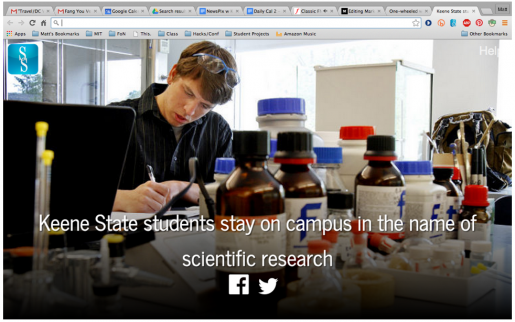This piece was co-written by Catherine D’Ignazio
If you run an online news organization, you face a problem reaching readers: How do you keep your brand in front of readers? How do you remind them that you exist and get them to return regularly? It’s not easy. But we have a free app — NewsPix — that can help.
NewsPix is a Chrome browser extension that automatically presents a stream of news pictures to readers whenever they click the browser tab to add a fresh page. The pictures include a link to a story.
NewsPix, an open source tool, was created in a collaboration between the Future of News initiative at the MIT Media Lab and Catherine D’Ignazio, a Research Fellow at the Emerson College Engagement Lab. The Keene (N.H.) Sentinel came in early as our first partner and contributed valuable feedback and features.
The idea behind NewsPix is to help create a tighter bond between news organizations and people who are interested in news.
It attempts to solve a problem not faced as much by newspapers — visibility. Newspapers are physical objects that remind readers they exist. A digital news site? Not so much. What reminds people it exists? Yes, there are newsletters and alerts. And yes, people might tweet and Facebook your stories. If they remember.
But as the editor or publisher of a news site, you want to remind readers that you exist more often than that. Why not several times, maybe a dozen times, a day?
 NewsPix regularly reminds people that you exist and offers them a chance to visit your site. Think about how newspapers sell themselves: Walk into any corner store or pharmacy and you see a stack of newspapers. That casual, passive experience — simply seeing a paper sitting there — helps market the news brand.
NewsPix regularly reminds people that you exist and offers them a chance to visit your site. Think about how newspapers sell themselves: Walk into any corner store or pharmacy and you see a stack of newspapers. That casual, passive experience — simply seeing a paper sitting there — helps market the news brand.
In a single glance, you pick up relevant information — the name of the publication, a top headline, a cool picture. That information can lead you in several directions. It’s a reminder to buy the paper, so you pick one up. Or maybe you didn’t intend to buy, but the headline is intriguing, so you do. Or the stack simply reminds you of the news brand’s existence, so even if you don’t buy today, you might tomorrow.
That’s what NewsPix does. Each time a reader click the “new tab” button, he or she gets a new picture and headline. Every click is a new opportunity for them to click through to a story. Even if they don’t click through, they are exposed to your news organization’s hard work. Readers see your cool stuff; there’s a link to a story and your front page. Hopefully that leads them to visit your site, and helps strengthen the connection between reader and news site.
All the pictures can be browsed as well.
We expect the hardest part will be getting readers to download the extension. That’s why we’ve made that simple too. A quick click at the Chrome browser extension store, and it’s up and running.
Once they try it, readers like it. Why? Well, because your news organizations takes tremendous photos. Readers like checking them out. They like seeing what’s happening in their area. And they enjoy reading your stories as well.
NewsPix is simple for news sites to use, too. The interface passes the “intern test” —meaning, an intern should master it in two minutes or less. Each news organization uploads its own photos, with links. There are only four fields to fill: a headline, a story URL, a picture URL, and a date range. That’s it. Each submission takes less than a minute. Any number of pictures can be loaded.
Analytics track the number of impressions for each picture, the number of clicks, and the click-through rate.
At this point, the Sentinel is the only site testing NewsPix. We hope to add more news organizations in the weeks ahead. If you are interested, please send an email to matt54 (at) mit.edu and we will keep you informed of our work. It’s a free tool, funded by the Knight Foundation, as part of its goal to assist news organizations, and the Emerson College Engagement Lab, which has lent developer support. We intend to add Firefox in the future, as well as a mobile app. Interested in trying it out? Download NewsPix here from the Chrome extension store.
Matt Carroll (@MattatMIT) runs the Future of News initiative, funded by the Knight Foundation, at the MIT Media Lab. His other work can be found here.
Catherine D’Ignazio (@kanarinka) is an Assistant Professor in the Journalism Department at Emerson College, a Research Affiliate at the MIT Center for Civic Media, and Research Fellow at the Engagement Lab. Jay Vachon, NewsPix Developer, is a staff programmer at the Engagement Lab.
This post originally appeared on Medium.