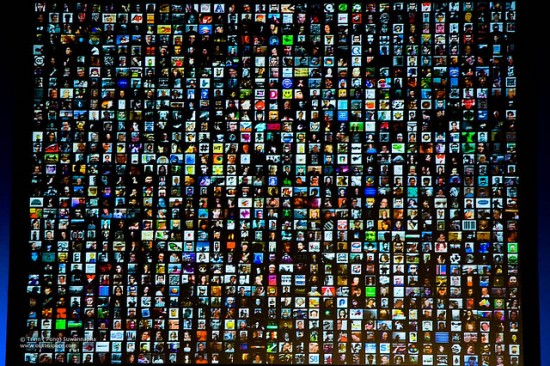Twitter lists are my favorite way to filter information. A private Twitter list lets you follow anyone without them knowing you follow them, which basically undermines the whole idea of social media, but has its uses if you are a checking out a company, for instance, and don’t want to follow visibly.
This kind of list presents a narrative in tweets that, at first sight, appear to be random, but I will explain how you can make sense of it.
Following Dutch Bankers
At the height of the financial crisis, I was following 75 Dutch bankers of ABN AMRO. I filed them away in a private list. On a Monday morning one banker said: “Hate unscheduled meetings.”
A few hours later another banker posted: “I’m at Restaurant (name redacted) in Amsterdam 4sq.com/[rest of link redacted].”
The normally lively chat of bankers then stopped for more than four hours. At the end of the afternoon the first banker came back online: “Sometimes you must leave behind what you love the most.”
A few minutes after that an intern wrote: “Will have to go back to school, one month earlier than I thought.”
I called the restaurant in Amsterdam and asked if there was a meeting of the bankers, which they confirmed. What had happened was that the employees were being informed that there would be layoffs. We ran the story the next day.
In itself, no employee had said anything that was damaging to the company, but by combining the individual banker tweets the narrative became clear:
10:00 hrs Hate unscheduled meetings
12:00 I’m at a restaurant in Amsterdam
12:00-16:30 No Tweets at all
16:30 Sometimes you must leave behind what you love the most
16:45 Will have to go back to school, one month earlier than I thought.
Thanks to my list, these subtle hints were not drowned in a timeline full of friends, family and strangers, where I might have missed their implications.
Finding the Right People
So how do you find the right people for your list?
Let’s assume we want to make a list of people who work in the defense industries. Most of them are instructed not to have a public account. But some are allowed to be on Twitter as long as they make no reference to their daily work. So a nuclear missile specialist from Milwaukee can write in his biography: “Loving father, loves basketball” but not “Work with classified material, defense specialist. Specialize in nukes.”
So how do you compile a private list of loving fathers who specialize in nukes?
Here are three tools:
1. Use a bio search engine
Start with Followerwonk.com or Twellow.com. These allow you to quickly search Twitter bios and also spot active users. There are always some people who don’t follow company policy and reveal more than they should.
2. Use Facebook Graph
Make a list of people who work for defence with Facebook Graph Search. Cross-check if their names are also on Twitter. If yes, add them to the list. (If you try to access Graph Search and find you are only invited to add your name to a waiting list, simply change your language in your Facebook settings to American English and you will immediately have access.)
3. Reverse engineering
Try to locate sources that are of interest to your subject. I know for sure that a hotel in San Jose, Motel 6, is often visited by defence personnel.
 Motel review
Motel reviewSo he hated that hotel. Now let’s find out who he is. Drag the picture into Google Images and click search.
 Google image search
Google image searchGoogle tells you his full name because he used the same photo in LinkedIn.
 Linked In profile
Linked In profileNow search for this name in Twitter. He’s a candidate for my private list.
How to Set Up Your List
In Twitter, go to the wheel setting, top right, and click on Lists. Click on Create New List.
Click on ‘Private’. Now add the account names that you have found with Followerwonk, Facebook, and reverse engineering as described.
Use these people’s friends to make the list bigger. Click on each member in the private list and click on Followers. Scroll down to the ‘last’ page: followers there will be the people who started following that person first, back when their account was set up, and will typically include their colleagues. Try to validate the accounts by using tools like Creepy to find out where they’re located. (If they have ‘Add a location to my tweet’ ticked in their Twitter settings. The BBC advises its journalists to untick this for investigative work.)
When you have completed your list, it can act as your own home-made ‘water cooler’ for any given group of people: you won’t hear super secrets, but the chatter is probably focused on the company or organization.
I have more than 400 private lists and 10 public lists. I don’t use them if I don’t need them. But when I’m monitoring a specific topic, I open the list and look at what, say, bankers, lawyers, doctors, rocket scientists, Google employees, defense employees, or ecologists are saying.
Netherlands-born Henk van Ess teaches internet research, social media and multimedia/cross media, and has conducted Internet research workshops in Amsterdam, Berlin, Brussels, Istanbul, London, Hamburg, Rotterdam and Vienna. His current projects include fact-checking the web and data journalism.