
This week, MediaShift will be running a special series on navigating the relationships between kids and media. Stay tuned all week as we explore topics like this one.
Once you have a child old enough to use a remote, the angst begins over how to control access to media. And absent the will to live a technology-free existence, media access is virtually impossible to control.
Still, I have been able to assemble some tips on ways to at least try to influence how children navigate the media landscape. These are some of the conclusions I’ve reached after talks with friends and family, and a lot of personal experience as a father.
TIP: RESTRICT TV IN THE HOME
Often, the first screen a child will access on his or her own is the TV. In earliest years, it’s not too hard to put the remote control out of reach and monitor use closely.
Once they get a bit older, you can turn on whatever parental controls your TV provider or set allows, sometimes even block access to certain channels.
A few friends and family members don’t subscribe to cable TV. You can also go without TV, which one friend told me she has done since before the era of video on the web.
HINDRANCE 1: TV? What is this, the 1990s? Most media shown on TV is soon available on some other screen the child has access to. As I said to a friend whose children were issued notebook computers in middle school: “Once they get laptops it’s game over.”
HINDRANCE 2: Media is pervasive out of the home. Family members in Minneapolis don’t have cable. So, their daughter for years has just gone over to the house of a friend who seems to have every channel known to man, as well as a giant plasma screen.
Even at school, your children might watch movies and shows without your explicit permission. I was unhappy, for example, to learn that my child during elementary school recess on rainy days was put in an auditorium to watch entertainment that was anything but educational.
HINDRANCE 3: Parental controls are often based on rating systems that may not match your values. My friends and I, for example, find sometimes startling levels of violence in programming that’s considered “safe” for children, while a fleeting bare breast in an innocuous setting will cause a show to be blocked.
TIP: CONTROL NETWORK AND COMPUTER PERMISSIONS
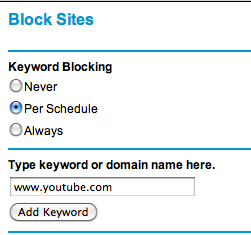
You can restrict access and set permissions on your wireless router for different computers (via, for example, identifying the computer’s “MAC address” — a unique identifier code for every computer’s WiFi antenna). Some routers allow different permission levels for different computers, so you can restrict them from accessing certain web addresses. On some routers, you can also monitor activity on the network.
You can also set yourself up as an administrator on a computer, and make your children simple users, then use browser tools to restrict access to certain web addresses and kinds of content.
HINDRANCE 1: Do you really want to be the admin on your children’s computers and have to be called on every time they need to download some little plug-in to access something they may need for homework or to play a legitimate game?
HINDRANCE 2: Your progeny (they are smart, aren’t they?) may find a workaround and get the content from some avenue you haven’t blocked. If you restrict them at the browser level, for example, they may figure out a way to download through a different browser.
Another friend was able a few years ago to block his daughter’s access to AOL Instant Messenger chats by, he said, denying access on his home router. But the means of accessing AIM and other real-time social engines have ballooned to where he knows it would be a losing battle now to even try.
My movie-obsessed 15-year-old nephew knows how to fake proxy servers and make a website think he’s coming from a different IP address or country to get around restrictions where he lives.
TIP: CUT OFF WIRELESS ACCESS
Instead of trying to restrict access over a home network, how about doing away with it altogether? One friend told me he and his wife decided to go retro. “We cut off our wireless Internet at home, and instead ran cables through our house” so everyone had to physically plug in to access the web there, he said.
He and his spouse also require their children under the age of 16 use computers in open areas of the house rather than their bedrooms.
HINDRANCE 1: Neighbors. My friend and his wife noticed their children doing homework in a cramped area near the front porch. It turned out they were accessing an unprotected wireless network named “Stevo” emanating from next door.
HINDRANCE 2: Going without wireless can tie your own hands. My friend, who is a busy hospital doctor, found it to be a hassle when he had to get online at home and find a free port while the kids were doing homework.
In a house like mine, where I’m constantly accessing media in all corners for work and pleasure, I have trouble imagining going without wireless.
HINDRANCE 3: Children often have access to smartphones and tablets, on which they can consume media over a cellular network, and sometimes tether to a computer to give it wireless access.
HINDRANCE 4: Laptops can be carried to places with WiFi over which you have no control.
TIP: CONTROL ACCESS TO PAID SERVICES
You can set up a separate log-in or account for your children’s access to services like Netflix, and monitor what they’re watching.
HINDRANCE: My 14-year-old daughter and nephew are masters at finding whatever they want to watch. They’re fans, for example, of the British version of “Skins,” which is considerably more frank about sex and drugs than the American knockoff.
If they can’t get what they want through Netflix, Hulu, iTunes and other legitimate services, they seem to find it some other way. When they can’t get a whole show, someone inevitably posts choice bits to shared sites like Tumblr or YouTube.
I have told my daughter of the agreement reached between content providers and cable companies to limit access to unapproved content, so she can better understand the dangers of downloading material that our ISP finds illicit.
TIP: WATCH TOGETHER

In our house we encourage media consumption together, as a family. That way, at least, we can ask and answer questions, discuss what we’re seeing and hearing, and I can gauge reactions and levels of sophistication. I’d rather have an idea of what’s being consumed than believe I can place blanket restrictions.
HINDRANCE: Many children, once they’re old enough, will resist watching shows with the family. Friends and I have experienced various excuses and explanations.
Our children will say they’ve already seen a show we want to watch and don’t want to watch that episode again, or that something they want to watch isn’t appropriate for younger siblings.
CONCLUSION: TEACH YOUR CHILDREN
Let’s be frank: Part of growing up is doing things your parents don’t approve of and testing limits.
Rather than resign myself to losing battles, I try to influence media consumption — and production — habits by instilling values and judgment. My daughter at this point would have to be pretty dull, for example, to not understand the risks of a) putting embarrassing personal material online or b) interacting with someone she doesn’t know.
I try to encourage her to tell me what she’s watching and listening to, even if it makes us both squirm a little at times.
An upside for a media professional like me is that children often act as a window into other media worlds. My daughter told me of YouTube sensation “Fred,”“:http://www.youtube.com/user/Fred whom I’ve since researched and now use in lectures to demonstrate the power of the new social ecosystem.
I also believe we can’t lord it over children if we’re going to let them have rich, interactive lives, while hoping they have gained values and judgment that buffer them from the worst possibilities.
I know my daughter won’t share everything with me. Yes, I can see her Tumblog and am her “friend” on Facebook. But I also am well aware that there may be other Tumblogs, social networks and websites where she does things she hides.
I do hope I’ve helped arm her with values so that in creating and consuming content she shows the good sense I’ve seen on so many other occasions.
Read more stories in the Kids & Media series on MediaShift.
Photo of family watching TV together by Paul Emerson via Flickr.
An award-winning former managing editor at ABCNews.com and an MBA (with honors), Dorian Benkoil handles marketing and sales strategies for MediaShift. He is SVP at Teeming Media, a strategic media consultancy focused on attracting, engaging, and activating communities through digital media. He tweets at @dbenk.

