Dear journalism and media students:
The end is near. The end of college, that is.
When you launch into the world from your comfortable collegiate nest, you’ll want to be prepared with a terrific portfolio of work that demonstrates your skills. You need a sleek, versatile digital residence that can host all the forms of media you’ve learned. Your portfolio site should also grow with your career so that you always have an online home for your own digital identity, beyond whatever your employer may provide.
Here are some portfolio design tools, roughly organized from least daunting/expensive to most complex/costly. Each of these could probably accommodate the variety of materials — from plain-text documents to videos — that you’ll want to share.
And remember, whatever portfolio platform you choose, great content is the key — so while you should make your portfolio attractive and ensure that your entire digital presence represents you well, don’t neglect the quality of the work you share with the world.
1. WordPress.com sites

Photo by Linus Bohman on Flickr.
My students set up a WordPress.com blog in our first writing course. It’s pretty popular in education, and if you’ve tried it for a class, you may already feel comfortable with the site. It’s easy to use and free.
However, it also contains advertising that is outside the user’s control, and it tends to look “bloggy” without enough customization. (A static front page may be a good first step.) Paid upgrades are also required to get your own domain name and to remove ads. That said, it’s a simple solution that can satisfy many students’ needs and preferences.
If you want to stick with the WordPress style and interface, but make it your own — and make it look more professional — an independent WordPress site may be a good option. I’ll address that process below.
2. Commercial portfolio sites
If you want to try something other than WordPress, many commercial portfolio sites offer a home for resume-style information and multimedia work samples.
Susanna Speier at Poynter gives an excellent overview and comparison of some of the most popular journalism portfolio sites: Pressfolios, Muck Rack, Clippings.me and Contently. I can’t do a more thorough job here than she’s already done in her post, so check it out for full details (and, of course, go to the sites themselves for the most recent feature and pricing information).
An advantage of using a portfolio site designed for professionals in your field is that many offer social networking and career-advancement features that might help you make connections and find jobs.
Carbonmade (examples) offers a nice-looking, simple portfolio and seems to be designed primarily for visual artists. “Meh” (free) and “Whoo!” ($12/month) plans are available; “Meh” allows you to post five projects and 35 images, while “Whoo!” allows 50 projects, 500 images and 10 videos, plus other features.
Behance ProSite (paid, currently $11/month or $99/year; example) is another popular professional-grade option that also is visually oriented. It syncs with WordPress/Tumblr blogs and offers Google Analytics and SEO features. Behance content is shared on other websites, which could boost the visibility of portfolio work.
Seelio is a portfolio site specifically designed for students — of any major. While some universities have partnered with Seelio to offer portfolio services to their students, students at other schools can still use the service for their own work. Though all the portfolios are cookie-cutter in style, they are at least sleek and easy to read. A disadvantage is that using a student-oriented site may be limiting as you move on in your career.
3. Simple website builders
 There are a variety of ways to build your own website without coding skills. Three options with various free/paid plans are Weebly, Google Sites, and Squarespace. You may even be able to sell products (e.g., photo prints, e-books, etc.) through your site. Another option that one of my students is currently using is Wix, which similarly offers free/premium plans for its HTML5 sites.
There are a variety of ways to build your own website without coding skills. Three options with various free/paid plans are Weebly, Google Sites, and Squarespace. You may even be able to sell products (e.g., photo prints, e-books, etc.) through your site. Another option that one of my students is currently using is Wix, which similarly offers free/premium plans for its HTML5 sites.
4. Self-hosted WordPress sites
Students undaunted by a somewhat more challenging task can consider setting up their own self-hosted WordPress sites. Independently hosted WordPress sites offer many more customization possibilities and a greater potential for expressing an individual identity than do free WordPress.com sites. Having your own domain name (probably a variation on your actual name), avoiding the pairing of odd ads with your portfolio content, and customizing your site in every which way — these are all major advantages of setting up your own site.
Working with WordPress is a good experience for aspiring media professionals, who will find that WordPress is used as a content management system by many media organizations, including this one.
That said, skill with WordPress alone doesn’t really distinguish a student as a job candidate (see this Twitter conversation among journalists and professors, which also contains other good career/portfolio advice) … but it won’t hurt. Again, the content of your site is what will set you apart.
There’s a ton of documentation available for WordPress, including this guide to getting started. Pretty much any WordPress question or problem you have can be resolved through a quick Google search. You can teach yourself everything you need to know, if you take the initiative and are willing to be patient with technology and with yourself.
As for hosting, Reclaim Hosting is a new service designed for educators and students wanting to stake out their own territory online, instead of relying on major Internet companies to do it for them. Registering a domain is $12, and hosting is free — at least right now, during Reclaim’s pilot phase. This is a small-scale operation, but a colleague’s experience of Reclaim’s support during a recent account setup was quite favorable.
You can also use a larger hosting operation, of course. There are many choices, and prices vary.
It’s important to remember that if you set up your own WordPress site with your own hosting, you are completely responsible for your site and shouldn’t count on customer service help. You will need to handle site security and backups on your own — or prepare to be hacked. I regularly get notifications of attempts to hack into my sites, which are blocked by my security measures. (Among other things, I use two-step authentication, which is also available for WordPress.com sites, and which you should use everywhere it’s offered.) Brace yourself for dealing with these issues if you go this route.
Other tools and advice
- Make all content easily visible. Don’t post links to files that require your viewers to download files and open them in another app. If you can make portfolio items immediately visible so viewers can enjoy them right there on your site, do that. If you need to use a third-party service to make that happen because your chosen platform doesn’t offer a seamless solution, try these possibilities for embedding: videos from YouTube or Vimeo, sound clips from SoundCloud, text documents/PDFs from Scribd or Issuu, slide presentations from Slideshare, and Flickr photo slideshows.
- Storify: If you’ve done social media projects, you can use Storify to collect social media content, annotate it, and build a story from it. You may then be able to embed the entire collection as one readable unit on your portfolio site.
- Tumblr: can be used as a portfolio option with the right themes and setup.
- Even Pinterest can be used for a portfolio. See this advice, Steve Buttry’s example, and a wide variety of resumes on Pinterest.
- Here’s a collection of infographic resumes for the visually minded.
Other to-do list items for seniors
- Don’t neglect your LinkedIn profile (or, um, get one, if you haven’t already). It really is used by recruiters.
- Do a general social media cleanup. Use Facebook’s profile preview to see how your profile looks to the general public and to friends. Consider deliberate use of your Facebook timeline to demonstrate your career path and achievements (see Steve Buttry’s advice on this, as well).
Good luck with your portfolio and career adventures!
Educators and professionals: Any other portfolio or web-presence tools and ideas I’ve missed? Please share in the comments!
This post is adapted from an earlier blog post on sivekmedia.com.
Susan Currie Sivek, Ph.D., is an assistant professor in the Department of Mass Communication at Linfield College. She teaches media theory, writing, and editing, and does research on magazines, social media, and political communication.
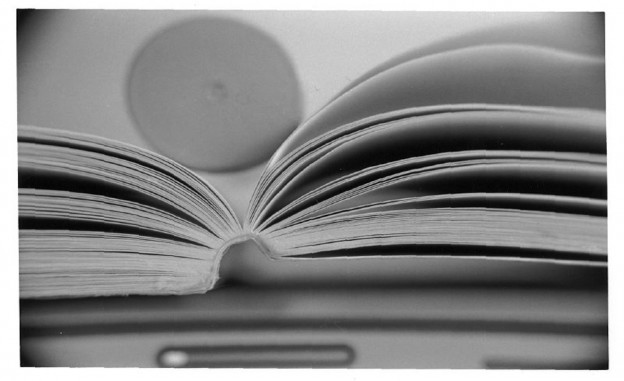


Great post with some excellent advice and suggestions. But I’m not sure students will find or read it.
Students (and faculty; but that’s another series of articles!) should just DO it; “do” a website, “do” LinkedIn, “do” Storify; just start DOing. The technology, the channels, the knowledge to work with it all can be had for FREE.
Best case, students should do it on their own time. Likely case, and a way to prime the pump, faculty should assign, for credit, websites, social media accounts and other online tools as required projects and components of the curriculum. Not just J-schools, all academic departments.
To get very melodramatic about it, think about the tragedy that you are writing this article today and not in 2002. The Internet came into our lives a little more than 20 years ago. Unlike us, our current students have ALWAYS had the internet in their lives.
Theoretically, our students should have had personal websites since they were in middle school. Instead we’re giving them “advice” on how to create an online presence when they are graduating college. All that on a backdrop of a world where they will never NOT have to work in a Internet enabled professional world.
And that gets us to that series of faculty targeted articles. Unless faculty are truly fluent in the use of Internet based tools and techniques very little, if any, of the suggestions above (yours or mine) will happen.
Faculty is to blame. We have to fess up to that. How can journalism or communication faculty mentor, how can we help students to think, how do we discuss our discipline and craft unless we actually DO it. Like it or not, if we’re doing it right, our students look to us for answers and expertise. We lose their respect and attention when we are not engaged and ultimately do a disservice to them at the start of their career.